El atributo rel se utiliza para especificar la relación entre el documento actual y el vinculado. Se usa solo cuando está presente el atributo href.
Etiquetas admitidas:
el atributo rel se aplica a los siguientes elementos:
Ejemplo de atributo HTML a rel
html
<!DOCTYPE html> <html> <head> <title>HTML a rel Attribute</title> </head> <body> <p>Welcome to <a rel="noopener" href="https://ide.geeksforgeeks.org/"> GeeksforGeeks </a> </p> </body> </html>
Producción:
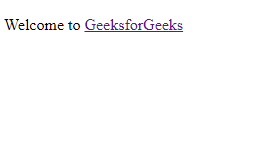
Ejemplo de atributo rel de área HTML
html
<!DOCTYPE html> <html> <head> <title> HTML area rel Attribute </title> </head> <body style="text-align:center;"> <img src= "https://media.geeksforgeeks.org/wp-content/uploads/20190227165729/area11.png" alt="" width="300" height="119" class="aligncenter" usemap="#shapemap" /> <map name="shapemap"> <!-- area tag contained image. --> <area shape="poly" coords="59, 31, 28, 83, 91, 83" href="https://media.geeksforgeeks.org/wp-content/uploads/20190227165802/area2.png" alt="Triangle" rel="alternate"> <area shape="circle" coords="155, 56, 26" href="https://media.geeksforgeeks.org/wp-content/uploads/20190227165934/area3.png" alt="Circle" rel="alternate"> <area shape="rect" coords="224, 30, 276, 82" href="https://media.geeksforgeeks.org/wp-content/uploads/20190227170021/area4.png" alt="Square" rel="alternate"> </map> </body> </html>
Producción:
Antes de hacer clic en un área específica en la que se puede hacer clic:
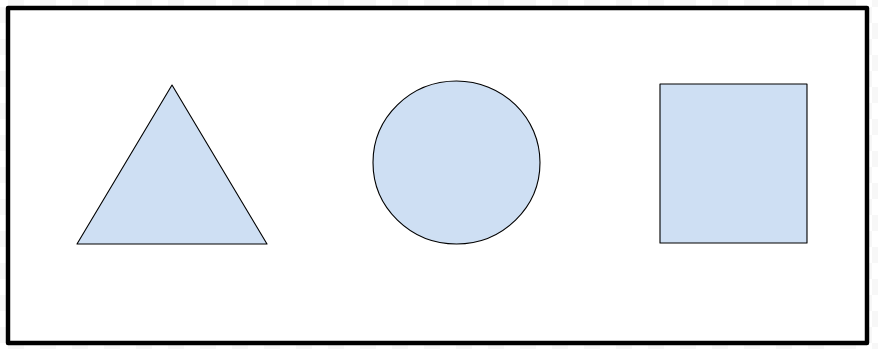
Después de hacer clic en un área específica en la que se puede hacer clic:

Navegadores compatibles: los navegadores compatibles con HTML rel Attribute se enumeran a continuación
- Google Chrome 4.0
- Firefox 4.0
- Apple Safari 4.0
- Ópera 10.5
- Internet Explorer/Borde
Publicación traducida automáticamente
Artículo escrito por shubham_singh y traducido por Barcelona Geeks. The original can be accessed here. Licence: CCBY-SA