La propiedad KeyboardEvent altKey en HTML DOM es una propiedad de solo lectura y se usa para devolver el valor booleano que indica que la tecla alt está presionada o no. Devuelve True si se presiona la tecla alt, de lo contrario devuelve false.
Sintaxis:
event.altKey
El siguiente programa ilustra la propiedad altkey KeyboardEvent en HTML:
Ejemplo: este ejemplo verifica si la tecla «ALT» está presionada o no.
html
<!DOCTYPE html>
<html>
<head>
<title>
HTML DOM KeyboardEvent altKey property
</title>
</head>
<body>
<h1>GeeksforGeeks</h1>
<h2>KeyboardEvent altKey Property</h2>
<p>
Check whether the alt key is pressed or not
</p>
<input type="text" onkeydown="keyboard(event)">
<p id = "test"></p>
<!-- script to check alt key event -->
<script>
function keyboard(event) {
var a = document.getElementById("test");
if (event.altKey) {
a.innerHTML = "The ALT key has been pressed!";
}
else {
a.innerHTML = "The ALT key has not been pressed!";
}
}
</script>
</body>
</html>
Producción:
Antes de pulsar la tecla:
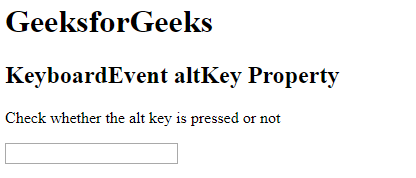
Después de pulsar la tecla:
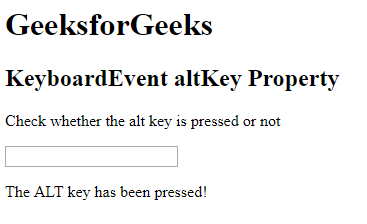
Navegadores compatibles: los navegadores compatibles con la propiedad KeyboardEvent altKey se enumeran a continuación:
- Ópera 12.1
- explorador de Internet 9
- Google cromo 1
- Borde 12
- Firefox 1.5
- Apple Safari 1.2
Publicación traducida automáticamente
Artículo escrito por Shubrodeep Banerjee y traducido por Barcelona Geeks. The original can be accessed here. Licence: CCBY-SA