Swing es parte de JFC (Java Foundation Classes) . La creación de una interfaz gráfica de usuario en Java requiere el uso de Swings. Swing Framework contiene un gran conjunto de componentes que permiten un alto nivel de personalización y proporcionan ricas funcionalidades, y se utiliza para crear aplicaciones basadas en ventanas. Los componentes Java swing son livianos, independientes de la plataforma, brindan componentes poderosos como tablas, paneles de desplazamiento, botones, lista, selector de color, etc.
En este artículo, veremos cómo crear un formulario de registro que incluya todos los botones y campos en un solo formulario.
Pasos:
1. Cree un archivo Java que contenga la clase principal: Registro. Esta clase solo contendrá el método principal para invocar los métodos requeridos.
class Registration {
public static void main(String[] args)
throws Exception
{
MyFrame f = new MyFrame();
}
}
2. Cree otra clase MyFrame, que contendrá el formulario.
3. En esta Clase MyFrame, los métodos a realizar son:
- Componentes como JLabel , JTextField , JRadioButton , ButtonGroup , JComboBox y JTextArea . Estos componentes formarán colectivamente el formulario de registro.
- Un constructor , para inicializar los componentes con valores predeterminados.
- Un método actionPerformed() para obtener la acción realizada por el usuario y actuar en consecuencia.
- 4. Copie el código de la clase MyFrame de abajo.
- 5. Guarde el archivo como Registro.java
6. Compile el archivo usando el comando javac .
javac Registration.java
7. Ejecute el programa llamando a la clase principal
java Registration
A continuación se muestra el código para implementar el formulario de registro simple utilizando Java Swing:
Java
// Java program to implement
// a Simple Registration Form
// using Java Swing
import javax.swing.*;
import java.awt.*;
import java.awt.event.*;
class MyFrame
extends JFrame
implements ActionListener {
// Components of the Form
private Container c;
private JLabel title;
private JLabel name;
private JTextField tname;
private JLabel mno;
private JTextField tmno;
private JLabel gender;
private JRadioButton male;
private JRadioButton female;
private ButtonGroup gengp;
private JLabel dob;
private JComboBox date;
private JComboBox month;
private JComboBox year;
private JLabel add;
private JTextArea tadd;
private JCheckBox term;
private JButton sub;
private JButton reset;
private JTextArea tout;
private JLabel res;
private JTextArea resadd;
private String dates[]
= { "1", "2", "3", "4", "5",
"6", "7", "8", "9", "10",
"11", "12", "13", "14", "15",
"16", "17", "18", "19", "20",
"21", "22", "23", "24", "25",
"26", "27", "28", "29", "30",
"31" };
private String months[]
= { "Jan", "feb", "Mar", "Apr",
"May", "Jun", "July", "Aug",
"Sup", "Oct", "Nov", "Dec" };
private String years[]
= { "1995", "1996", "1997", "1998",
"1999", "2000", "2001", "2002",
"2003", "2004", "2005", "2006",
"2007", "2008", "2009", "2010",
"2011", "2012", "2013", "2014",
"2015", "2016", "2017", "2018",
"2019" };
// constructor, to initialize the components
// with default values.
public MyFrame()
{
setTitle("Registration Form");
setBounds(300, 90, 900, 600);
setDefaultCloseOperation(EXIT_ON_CLOSE);
setResizable(false);
c = getContentPane();
c.setLayout(null);
title = new JLabel("Registration Form");
title.setFont(new Font("Arial", Font.PLAIN, 30));
title.setSize(300, 30);
title.setLocation(300, 30);
c.add(title);
name = new JLabel("Name");
name.setFont(new Font("Arial", Font.PLAIN, 20));
name.setSize(100, 20);
name.setLocation(100, 100);
c.add(name);
tname = new JTextField();
tname.setFont(new Font("Arial", Font.PLAIN, 15));
tname.setSize(190, 20);
tname.setLocation(200, 100);
c.add(tname);
mno = new JLabel("Mobile");
mno.setFont(new Font("Arial", Font.PLAIN, 20));
mno.setSize(100, 20);
mno.setLocation(100, 150);
c.add(mno);
tmno = new JTextField();
tmno.setFont(new Font("Arial", Font.PLAIN, 15));
tmno.setSize(150, 20);
tmno.setLocation(200, 150);
c.add(tmno);
gender = new JLabel("Gender");
gender.setFont(new Font("Arial", Font.PLAIN, 20));
gender.setSize(100, 20);
gender.setLocation(100, 200);
c.add(gender);
male = new JRadioButton("Male");
male.setFont(new Font("Arial", Font.PLAIN, 15));
male.setSelected(true);
male.setSize(75, 20);
male.setLocation(200, 200);
c.add(male);
female = new JRadioButton("Female");
female.setFont(new Font("Arial", Font.PLAIN, 15));
female.setSelected(false);
female.setSize(80, 20);
female.setLocation(275, 200);
c.add(female);
gengp = new ButtonGroup();
gengp.add(male);
gengp.add(female);
dob = new JLabel("DOB");
dob.setFont(new Font("Arial", Font.PLAIN, 20));
dob.setSize(100, 20);
dob.setLocation(100, 250);
c.add(dob);
date = new JComboBox(dates);
date.setFont(new Font("Arial", Font.PLAIN, 15));
date.setSize(50, 20);
date.setLocation(200, 250);
c.add(date);
month = new JComboBox(months);
month.setFont(new Font("Arial", Font.PLAIN, 15));
month.setSize(60, 20);
month.setLocation(250, 250);
c.add(month);
year = new JComboBox(years);
year.setFont(new Font("Arial", Font.PLAIN, 15));
year.setSize(60, 20);
year.setLocation(320, 250);
c.add(year);
add = new JLabel("Address");
add.setFont(new Font("Arial", Font.PLAIN, 20));
add.setSize(100, 20);
add.setLocation(100, 300);
c.add(add);
tadd = new JTextArea();
tadd.setFont(new Font("Arial", Font.PLAIN, 15));
tadd.setSize(200, 75);
tadd.setLocation(200, 300);
tadd.setLineWrap(true);
c.add(tadd);
term = new JCheckBox("Accept Terms And Conditions.");
term.setFont(new Font("Arial", Font.PLAIN, 15));
term.setSize(250, 20);
term.setLocation(150, 400);
c.add(term);
sub = new JButton("Submit");
sub.setFont(new Font("Arial", Font.PLAIN, 15));
sub.setSize(100, 20);
sub.setLocation(150, 450);
sub.addActionListener(this);
c.add(sub);
reset = new JButton("Reset");
reset.setFont(new Font("Arial", Font.PLAIN, 15));
reset.setSize(100, 20);
reset.setLocation(270, 450);
reset.addActionListener(this);
c.add(reset);
tout = new JTextArea();
tout.setFont(new Font("Arial", Font.PLAIN, 15));
tout.setSize(300, 400);
tout.setLocation(500, 100);
tout.setLineWrap(true);
tout.setEditable(false);
c.add(tout);
res = new JLabel("");
res.setFont(new Font("Arial", Font.PLAIN, 20));
res.setSize(500, 25);
res.setLocation(100, 500);
c.add(res);
resadd = new JTextArea();
resadd.setFont(new Font("Arial", Font.PLAIN, 15));
resadd.setSize(200, 75);
resadd.setLocation(580, 175);
resadd.setLineWrap(true);
c.add(resadd);
setVisible(true);
}
// method actionPerformed()
// to get the action performed
// by the user and act accordingly
public void actionPerformed(ActionEvent e)
{
if (e.getSource() == sub) {
if (term.isSelected()) {
String data1;
String data
= "Name : "
+ tname.getText() + "\n"
+ "Mobile : "
+ tmno.getText() + "\n";
if (male.isSelected())
data1 = "Gender : Male"
+ "\n";
else
data1 = "Gender : Female"
+ "\n";
String data2
= "DOB : "
+ (String)date.getSelectedItem()
+ "/" + (String)month.getSelectedItem()
+ "/" + (String)year.getSelectedItem()
+ "\n";
String data3 = "Address : " + tadd.getText();
tout.setText(data + data1 + data2 + data3);
tout.setEditable(false);
res.setText("Registration Successfully..");
}
else {
tout.setText("");
resadd.setText("");
res.setText("Please accept the"
+ " terms & conditions..");
}
}
else if (e.getSource() == reset) {
String def = "";
tname.setText(def);
tadd.setText(def);
tmno.setText(def);
res.setText(def);
tout.setText(def);
term.setSelected(false);
date.setSelectedIndex(0);
month.setSelectedIndex(0);
year.setSelectedIndex(0);
resadd.setText(def);
}
}
}
// Driver Code
class Registration {
public static void main(String[] args) throws Exception
{
MyFrame f = new MyFrame();
}
}
1. Compilar:

2. Formulario de registro sin completar:

3. Formulario de registro llenado:
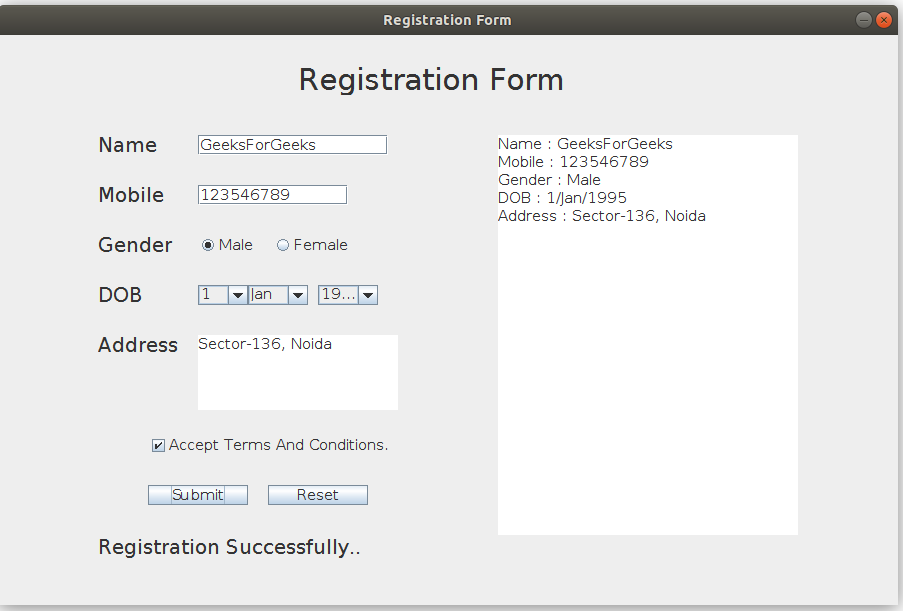
Publicación traducida automáticamente
Artículo escrito por RahulDarji y traducido por Barcelona Geeks. The original can be accessed here. Licence: CCBY-SA