Usando el módulo xlrd, uno puede recuperar información de una hoja de cálculo. Por ejemplo, en Python se puede leer, escribir o modificar los datos. Además, es posible que el usuario tenga que revisar varias hojas y recuperar datos según algunos criterios o modificar algunas filas y columnas y hacer mucho trabajo.
El módulo xlrd se utiliza para extraer datos de una hoja de cálculo.
NOTA: xlrd ha eliminado explícitamente la compatibilidad con la lectura de hojas xlsx.
Comando para instalar el módulo xlrd:
pip install xlrd
Fichero de entrada:
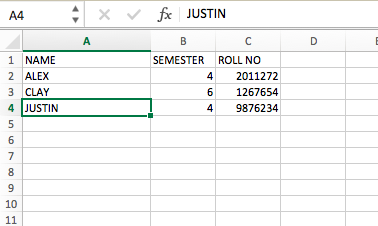
Código #1: Extrae una celda específica
Python3
# Reading an excel file using Python
import xlrd
# Give the location of the file
loc = ("path of file")
# To open Workbook
wb = xlrd.open_workbook(loc)
sheet = wb.sheet_by_index(0)
# For row 0 and column 0
print(sheet.cell_value(0, 0))
Producción :
'NAME'
Código #2: Extraiga el número de filas
Python3
# Program to extract number
# of rows using Python
import xlrd
# Give the location of the file
loc = ("path of file")
wb = xlrd.open_workbook(loc)
sheet = wb.sheet_by_index(0)
sheet.cell_value(0, 0)
# Extracting number of rows
print(sheet.nrows)
Producción :
4
Código #3: Extrae el número de columnas
Python3
# Program to extract number of
# columns in Python
import xlrd
loc = ("path of file")
wb = xlrd.open_workbook(loc)
sheet = wb.sheet_by_index(0)
# For row 0 and column 0
sheet.cell_value(0, 0)
# Extracting number of columns
print(sheet.ncols)
Producción :
3
Código #4: Extrayendo el nombre de todas las columnas
Python3
# Program extracting all columns
# name in Python
import xlrd
loc = ("path of file")
wb = xlrd.open_workbook(loc)
sheet = wb.sheet_by_index(0)
# For row 0 and column 0
sheet.cell_value(0, 0)
for i in range(sheet.ncols):
print(sheet.cell_value(0, i))
Producción :
NAME SEMESTER ROLL NO
Código #5: Extraiga la primera columna
Python3
# Program extracting first column
import xlrd
loc = ("path of file")
wb = xlrd.open_workbook(loc)
sheet = wb.sheet_by_index(0)
sheet.cell_value(0, 0)
for i in range(sheet.nrows):
print(sheet.cell_value(i, 0))
Producción :
NAME ALEX CLAY JUSTIN
Código #6: Extrae un valor de fila en particular
Python3
# Program to extract a particular row value
import xlrd
loc = ("path of file")
wb = xlrd.open_workbook(loc)
sheet = wb.sheet_by_index(0)
sheet.cell_value(0, 0)
print(sheet.row_values(1))
Producción :
['ALEX', 4.0, 2011272.0]
Publicación traducida automáticamente
Artículo escrito por aishwarya.27 y traducido por Barcelona Geeks. The original can be accessed here. Licence: CCBY-SA