En este artículo veremos cómo podemos erosionar la imagen en mahotas. La erosión (generalmente representada por ?) es una de las dos operaciones fundamentales (la otra es la dilatación) en el procesamiento de imágenes morfológicas en las que se basan todas las demás operaciones morfológicas. Originalmente se definió para imágenes binarias, luego se extendió a imágenes en escala de grises y, posteriormente, a redes completas.
En este tutorial usaremos la imagen «luispedro», a continuación se muestra el comando para cargarla.
mahotas.demos.load('luispedro')
A continuación se muestra la imagen de luispedro
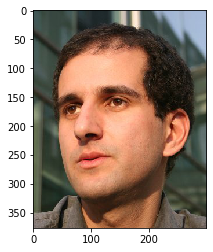
Para ello utilizaremos mahotas.morph.erodemethod
Sintaxis: mahotas.morph.erode (imagen)
Argumento: toma el objeto de imagen como argumento
Retorno: devuelve el objeto de imagen
Nota: la imagen de entrada debe filtrarse o cargarse como gris
Para filtrar la imagen, tomaremos el objeto de imagen que es numpy.ndarray y lo filtraremos con la ayuda de la indexación, a continuación se muestra el comando para hacer esto
image = image[:, :, 0]
A continuación se muestra la implementación.
Python3
# importing required libraries
import mahotas
import mahotas.demos
from pylab import gray, imshow, show
import numpy as np
# loading image
luispedro = mahotas.demos.load('luispedro')
# filtering image
luispedro = luispedro.max(2)
# otsu method
T_otsu = mahotas.otsu(luispedro)
# image values should be greater than otsu value
img = luispedro > T_otsu
print("Image threshold using Otsu Method")
# showing image
imshow(img)
show()
# eroding image
new_img = mahotas.morph.erode(img)
# showing eroded image
print("Eroded Image")
imshow(new_img)
show()
Producción :
Image threshold using Otsu Method
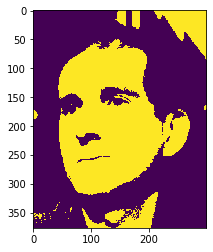
Eroded Image

Otro ejemplo
Python3
# importing required libraries
import mahotas
import numpy as np
import matplotlib.pyplot as plt
import os
# loading image
img = mahotas.imread('dog_image.png')
# setting filter to the image
img = img[:, :, 0]
# otsu method
T_otsu = mahotas.otsu(img)
# image values should be greater than otsu value
img = img > T_otsu
print("Image threshold using Otsu Method")
# showing image
imshow(img)
show()
# eroding image
new_img = mahotas.morph.erode(img)
# showing eroded image
print("Eroded Image")
imshow(new_img)
show()
Producción :
Image threshold using Otsu Method
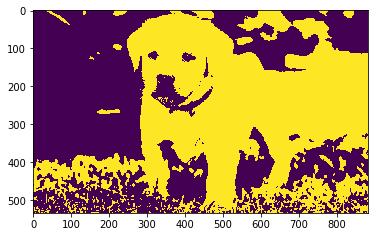
Eroded Image

Publicación traducida automáticamente
Artículo escrito por rakshitarora y traducido por Barcelona Geeks. The original can be accessed here. Licence: CCBY-SA