Matplotlib es una increíble biblioteca de visualización en Python para gráficos 2D de arrays. Matplotlib es una biblioteca de visualización de datos multiplataforma basada en arrays NumPy y diseñada para funcionar con la pila SciPy más amplia.
matplotlib.colors.rgb_to_hsv()
La función matplotlib.colors.rgb_to_hsv() pertenece al módulo matplotlib.colors . La matplotlib.colors.rgb_to_hsv()función se usa para convertir rgb flotante en el rango de 0 a 1 en una array numpy de valores hsv.
Sintaxis: matplotlib.colors.rgb_to_hsv(arr)
Parámetros:
- arr: es un argumento similar a una array en forma de (…, 3) donde todos los valores deben estar en el rango de 0 a 1.
Devoluciones:
- hsv: devuelve un ndarray en forma de (…, 3) que se compone de colores convertidos a valores hsv dentro del rango de 0 a 1.
Ejemplo 1:
import matplotlib.pyplot as plt import matplotlib.colors as mcolors # helper function to plot a # color table def colortable(colors, title, colors_sort = True, emptycols=0): # cell dimensions width = 212 height = 22 swatch_width = 48 margin = 12 topmargin = 40 # Sorting colors based on hue, # saturation, value and name. if colors_sort is True: to_hsv = sorted((tuple(mcolors.rgb_to_hsv(mcolors.to_rgb(color))), name) for name, color in colors.items()) names = [name for hsv, name in to_hsv] else: names = list(colors) length_of_names = len(names) length_cols = 4 - emptycols length_rows = length_of_names // length_cols + int(length_of_names % length_cols > 0) width2 = width * 4 + 2 * margin height2 = height * length_rows + margin + topmargin dpi = 72 figure, axes = plt.subplots(figsize=(width2 / dpi, height2 / dpi), dpi=dpi) figure.subplots_adjust(margin/width2, margin/height2, (width2-margin)/width2, (height2-topmargin)/height2) axes.set_xlim(0, width * 4) axes.set_ylim(height * (length_rows-0.5), -height/2.) axes.yaxis.set_visible(False) axes.xaxis.set_visible(False) axes.set_axis_off() axes.set_title(title, fontsize=24, loc="left", pad=10) for i, name in enumerate(names): rows = i % length_rows cols = i // length_rows y = rows * height swatch_start_x = width * cols swatch_end_x = width * cols + swatch_width text_pos_x = width * cols + swatch_width + 7 axes.text(text_pos_x, y, name, fontsize=14, horizontalalignment='left', verticalalignment='center') axes.hlines(y, swatch_start_x, swatch_end_x, color=colors[name], linewidth=18) return figure colortable(mcolors.BASE_COLORS, "Base Colors", colors_sort=False, emptycols=1) colortable(mcolors.TABLEAU_COLORS, "Tableau Palette", colors_sort=False, emptycols=2) colortable(mcolors.CSS4_COLORS, "CSS Colors") plt.show()
Producción: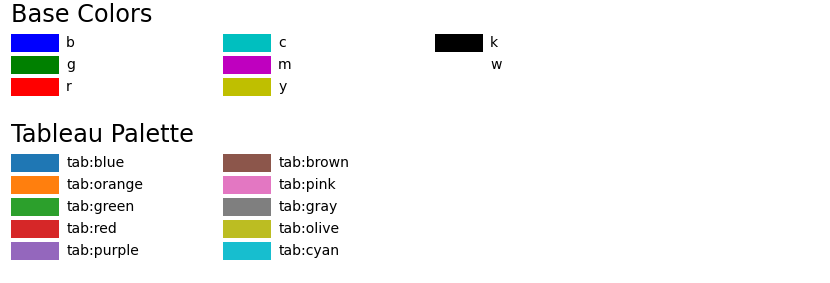

Ejemplo 2:
Imagen utilizada:

import matplotlib
import matplotlib.pyplot as plt
import matplotlib.image as mpimg
image = mpimg.imread('food.jpeg')
plt.title("Output image")
hsv = matplotlib.colors.rgb_to_hsv(image)
plt.imshow(hsv)
Producción:
Publicación traducida automáticamente
Artículo escrito por RajuKumar19 y traducido por Barcelona Geeks. The original can be accessed here. Licence: CCBY-SA