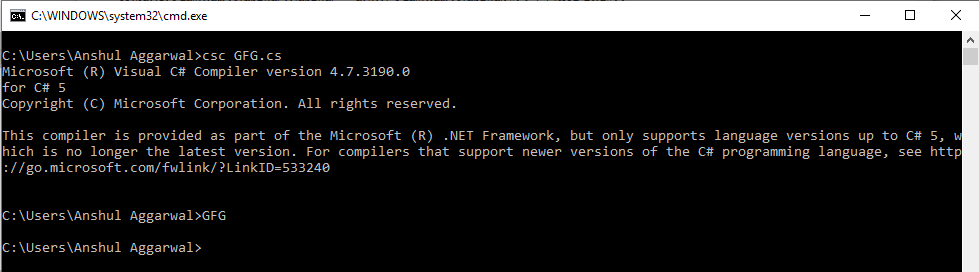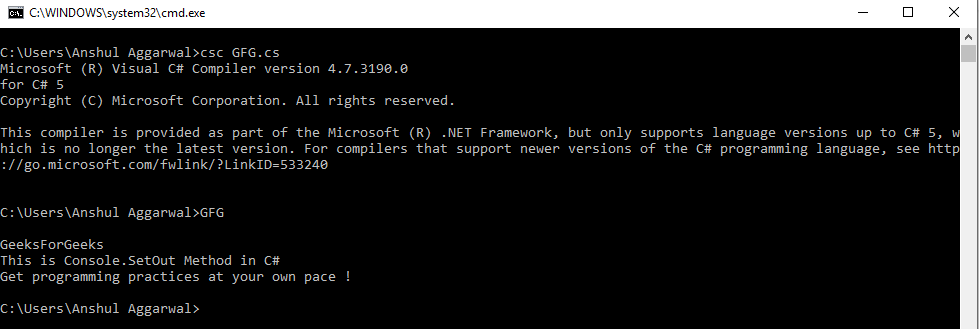El método Console.SetOut(TextWriter) en C# se usa para redirigir el flujo de salida estándar. Con la ayuda de este método, un usuario puede especificar un StreamWriter como objeto de salida. El método Console.SetOut recibirá un objeto de tipo TextWriter. El StreamWriter se puede pasar a Console.SetOut y se convierte implícitamente al tipo TextWriter. Simplemente establece la propiedad de flujo de salida estándar en el objeto TextWriter especificado que obtiene.
Sintaxis:
public static System.IO.TextWriter Out { get; }
or
public static void SetOut (System.IO.TextWriter newOut);
or
public static void SetOut(TextWriter newOut)
Valor de retorno: Devuelve el streamWriter al objeto TextWriter especificado.
Excepciones:
- Cuando newOut es nulo , se lanza ArgumentNullException , que no lo acepta como un argumento válido.
- Cuando se produce un error de E/S, se lanza una IOException .
Ejemplo 1:
// C# code to demonstrate the use
// of Console.SetOut method
using System;
using System.IO;
class GFG {
// Main Method
static void Main()
{
// Creating a text file named "out" in D Drive
using(StreamWriter writer = new StreamWriter("D:\\out.txt"))
{
Console.SetOut(writer);
Result();
}
}
// Method Result
static void Result()
{
// Writing to the file
Console.WriteLine("GeeksforGeeks");
Console.WriteLine("A Computer Science portal for Geeks!");
}
}
Compilando y Ejecutando:
Producción:
Ejemplo 2:
// C# code to demonstrate the use
// of Console.SetOut method
using System;
using System.IO;
class GFG {
// Main Method
static void Main()
{
// will display on console
Console.WriteLine("\nGeeksForGeeks");
// Creating a text file named "Geeks"
// at the location of your program
FileStream geeks1 = new FileStream("Geeks.txt", FileMode.Create);
// Standard Output stream is
// being saved to a Textwriter
TextWriter geeksave = Console.Out;
StreamWriter portal1 = new StreamWriter(geeks1);
Console.SetOut(portal1);
Console.WriteLine("\nThe Computer Science portal for Geeks");
Console.WriteLine("\nWelcome to GeeksforGeeks");
Console.SetOut(geeksave);
// will display on console
Console.WriteLine("This is Console.SetOut Method in C#");
Console.WriteLine("Get programming practices at your own pace !");
portal1.Close();
}
}
Compilando y Ejecutando:
Referencia:
Publicación traducida automáticamente
Artículo escrito por MerlynShelley y traducido por Barcelona Geeks. The original can be accessed here. Licence: CCBY-SA