El método size() de p5.TypedDict en p5.js se usa para obtener el tamaño actual del diccionario. El tamaño representa el número de pares clave-valor actualmente presentes en el diccionario. Un par clave-valor es un conjunto de dos valores que se asignan entre sí. Se puede acceder a estos valores consultando este diccionario utilizando la parte clave del par. Un diccionario escrito puede almacenar varios pares clave-valor a los que se puede acceder mediante los métodos del diccionario.
Sintaxis:
size()
Parámetros: este método no acepta ningún parámetro.
El siguiente ejemplo ilustra el método size() en p5.js:
Ejemplo:
Javascript
let tmp = 1;
function setup() {
createCanvas(550, 500);
textSize(16);
text("Click the button to add a new entry " +
"or check the size of the dictionary",
20, 20);
addBtn = createButton("Add a new entry");
addBtn.position(30, 40);
addBtn.mouseClicked(addEntry);
checkBtn =
createButton("Check size of dictionary");
checkBtn.position(30, 80);
checkBtn.mouseClicked(checkSize);
// Create a string dictionary with one entry
numDict = createStringDict('k0', 'v0');
}
function addEntry() {
// Add a new entry to the dictionary
numDict.create("k" + tmp, "v" + tmp);
text("New Entry added to the dictionary",
20, 120 + tmp * 20);
tmp++;
}
function checkSize() {
// Get the current size of the dictionary
let currSize = numDict.size();
// Display the current size
text("The current size of the dictionary is: " +
currSize, 20, 120 + tmp * 20);
tmp++;
}
Producción:
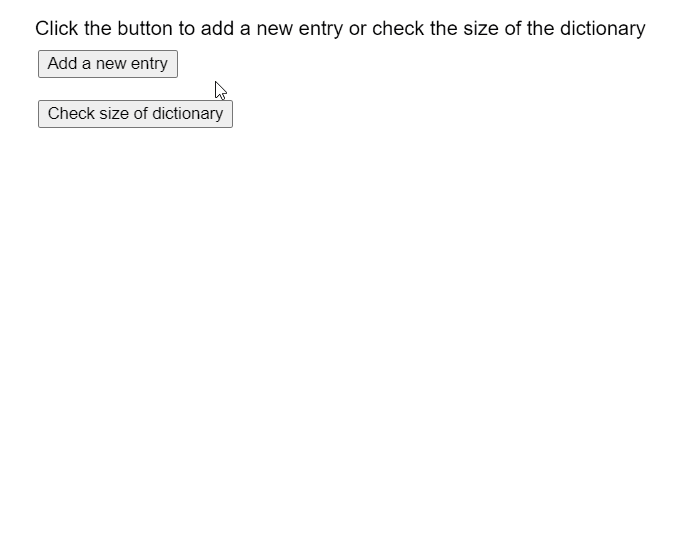
Editor en línea: https://editor.p5js.org/
Configuración del entorno: https://www.geeksforgeeks.org/p5-js-soundfile-object-installation-and-methods/
Referencia: https://p5js.org/ referencia/#/p5.TypedDict/tamaño
Publicación traducida automáticamente
Artículo escrito por sayantanm19 y traducido por Barcelona Geeks. The original can be accessed here. Licence: CCBY-SA