La función noTint() se utiliza para eliminar el valor de relleno de las imágenes que se ha aplicado previamente mediante la función tint() . Revertirá el tinte de las imágenes y las mostrará con sus tonos originales.
Sintaxis:
noTint()
Parámetros: Esta función no acepta ningún parámetro.
Los siguientes ejemplos ilustran la función noTint() en p5.js:
Ejemplo 1:
function preload() {
img = loadImage('sample-image.png');
}
function setup() {
createCanvas(600, 300);
textSize(22);
}
function draw() {
clear();
text("Using the tint() function", 20, 20);
tint("red");
image(img, 20, 40);
text("Using the noTint() function", 20, 170);
noTint()
image(img, 20, 180);
}
Producción: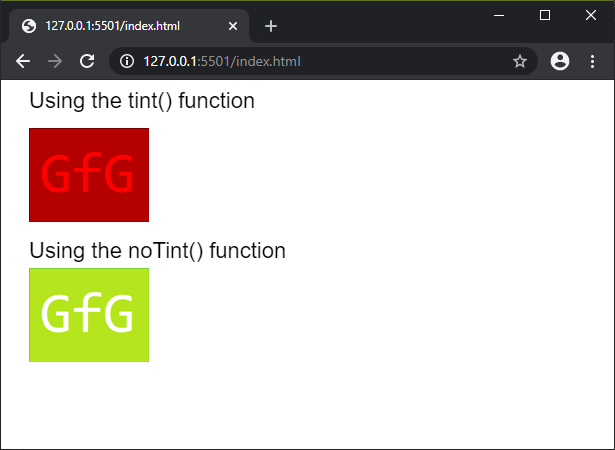
Ejemplo 2:
function preload() {
img = loadImage('sample-image.png');
disableTint = false;
}
function setup() {
createCanvas(600, 300);
textSize(22);
// Create a button for toggling the
// noTint() function
removeBtn = createButton("Toggle using noTint");
removeBtn.position(30, 200)
removeBtn.mousePressed(removeTint);
}
function draw() {
clear();
text("Click on the button to use the noTint() function", 20, 20);
text("Using noTint(): " + disableTint, 20, 40);
// Check if the boolean value is true
// to use the noTint() function
// in this draw loop
if (disableTint) noTint();
image(img, 30, 60);
// Using the tint() function here
// would tint the image in the next
// draw loop
tint("red");
}
function removeTint() {
// Toggle the use of noTint()
disableTint = !disableTint;
}
Producción: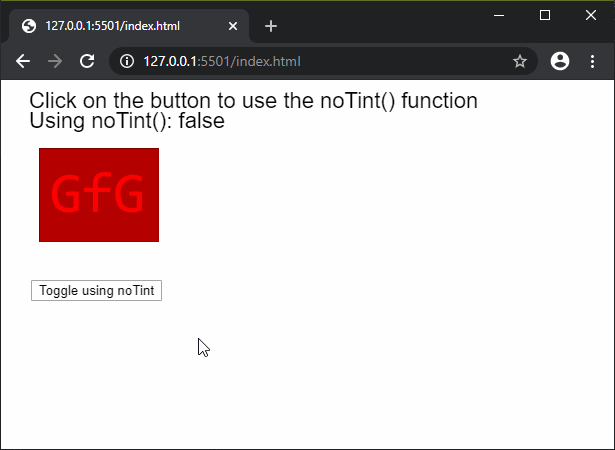
Editor en línea: https://editor.p5js.org/
Configuración del entorno: https://www.geeksforgeeks.org/p5-js-soundfile-object-installation-and-methods/
Referencia: https://p5js.org/reference/#/p5/notint
Publicación traducida automáticamente
Artículo escrito por sayantanm19 y traducido por Barcelona Geeks. The original can be accessed here. Licence: CCBY-SA