La variable de sistema mouseIsPressed en p5.js se usa para almacenar el valor booleano. Si se presiona el mouse, almacena True; de lo contrario, almacena False.
Sintaxis:
mouseIsPressed
Los siguientes programas ilustran la variable mouseIsPressed en p5.js:
Ejemplo 1: este ejemplo usa la variable mouseIsPressed para verificar si el mouse está presionado o no.
function setup() {
// Create canvas of given size
createCanvas(500, 250);
// Set the text size
textSize(30);
}
function draw() {
// Set the background color
background('green');
fill('white');
// If mouse is pressed then if part will
// execute otherwise else part will execute
if (mouseIsPressed) {
text("Mouse is Pressed", 120, 100);
}
else {
text("Mouse is Released", 120, 100);
}
}
Producción: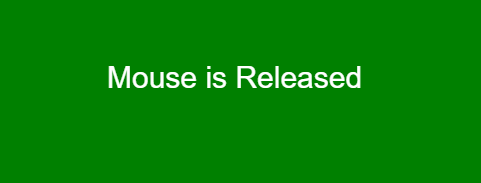
Ejemplo 2:
function setup() {
// Create Canvas of given size
createCanvas(300, 150);
}
function draw() {
// Set the background color
background('green');
fill('white');
// Use mouseIsPressed variable
if (mouseIsPressed) {
ellipse(50, 50, 50, 50);
}
else {
rect(25, 25, 50, 50);
}
}
Salida: 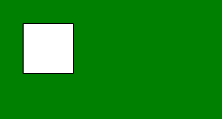
Referencia: https://p5js.org/reference/#/p5/mouseIsPressed
Publicación traducida automáticamente
Artículo escrito por sarthak_ishu11 y traducido por Barcelona Geeks. The original can be accessed here. Licence: CCBY-SA