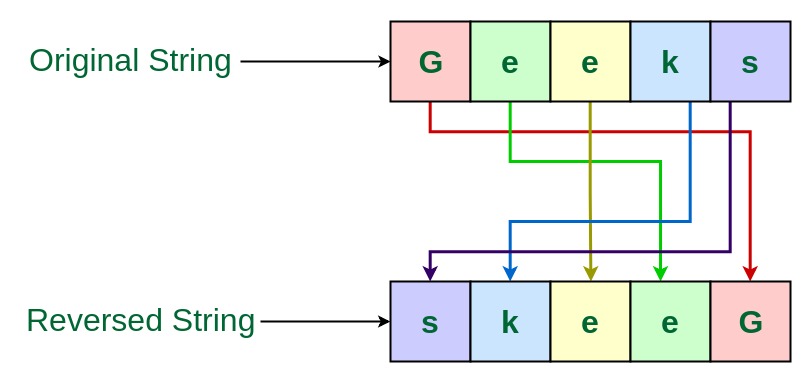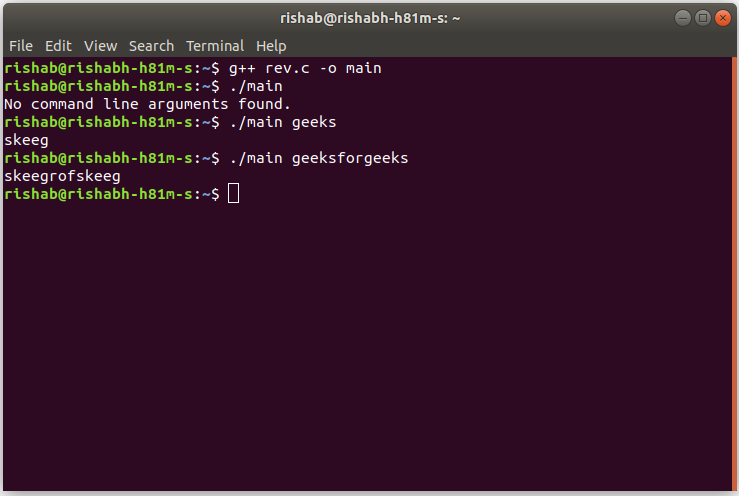Dada una string, la tarea es invertir esta string utilizando argumentos de línea de comandos .
Ejemplos:
Input: Geeks Output: skeeG Input: GeeksForGeeks Output: skeeGroFskeeG
Enfoque 1: usar otra string para almacenar el reverso
- Dado que la string se ingresa como Argumento de línea de comando , no hay necesidad de una línea de entrada dedicada
- Extraiga la string de entrada del argumento de la línea de comando
- Cree una string para almacenar la string invertida resultante, digamos string inversa
- Atraviese esta string carácter por carácter usando bucle, en orden inverso
- Ahora agregue cada carácter en la string invertida resultante
- Esta es la string invertida requerida
Programa:
C
// C program to reverse a string
// using command line arguments
#include <stdio.h>
#include <stdlib.h>
#include <string.h>
// Function to reverse the String
char* reverseString(char input[])
{
// Get the length of the string
int length = strlen(input);
int i;
// String to store the reverse
char* reversedString
= (char*)malloc(length * sizeof(char));
// Loop through the string
// character by character in reverse order
// and store it into the resultant string
for (i = length - 1; i >= 0; i--)
reversedString[length - 1 - i] = input[i];
// Return the reversed String
return reversedString;
}
// Driver code
int main(int argc, char* argv[])
{
// Check if the length of args array is 1
if (argc == 1)
printf("No command line arguments found.\n");
else {
// Get the command line argument
// and reverse it
printf("%s\n", reverseString(argv[1]));
}
return 0;
}
Java
// Java program to reverse a string
// using command line arguments
class GFG {
// Function to reverse the String
public static String reverseString(String input)
{
// String to store the reverse
String reversedString = "";
// Loop through the string
// character by character in reverse order
// and store it into the resultant string
for (int i = input.length() - 1; i >= 0; i--)
reversedString += input.charAt(i);
// Return the reversed String
return reversedString;
}
// Driver code
public static void main(String[] args)
{
// Check if length of args array is
// greater than 0
if (args.length > 0) {
// Get the command line argument
// and reverse it
System.out.println(reverseString(args[0]));
}
else
System.out.println("No command line "
+ "arguments found.");
}
}
Producción:
Enfoque 2: sin usar otra string para almacenar el reverso
- Dado que la string se ingresa como Argumento de línea de comando , no hay necesidad de una línea de entrada dedicada
- Extraiga la string de entrada del argumento de la línea de comando
- Atraviesa esta string carácter por carácter usando bucle hasta la mitad de la longitud de la picadura
- Intercambia los personajes de un extremo con los personajes del otro extremo
- Esta es la string invertida requerida
Programa:
C
// C program to reverse a string
// using command line arguments
#include <stdio.h>
#include <stdlib.h>
#include <string.h>
// Function to reverse a string
char* reverseString(char str[])
{
int n = strlen(str);
int i;
char temp;
// Swap character starting from two
// corners
for (i = 0; i < n / 2; i++) {
temp = str[i];
str[i] = str[n - i - 1];
str[n - i - 1] = temp;
}
return str;
}
// Driver code
int main(int argc, char* argv[])
{
// Check if the length of args array is 1
if (argc == 1)
printf("No command line arguments found.\n");
else {
// Get the command line argument
// and reverse it
reverseString(argv[1]);
// Print the reversed string
printf("%s\n", argv[1]);
}
return 0;
}
Java
// Java program to reverse a string
// using command line arguments
class GFG {
// Function to reverse the String
public static String reverseString(String str)
{
int n = str.length();
char temp;
// Swap character starting from two
// corners
for (int i = 0; i < n / 2; i++) {
str = str.substring(0, i)
+ str.charAt(n - i - 1)
+ str.substring(i + 1, n - i - 1)
+ str.charAt(i)
+ str.substring(n - i);
}
return str;
}
// Driver code
public static void main(String[] args)
{
// Check if length of args array is
// greater than 0
if (args.length > 0) {
// Get the command line argument
// and reverse it
System.out.println(reverseString(args[0]));
}
else
System.out.println("No command line "
+ "arguments found.");
}
}
Producción:
Publicación traducida automáticamente
Artículo escrito por RishabhPrabhu y traducido por Barcelona Geeks. The original can be accessed here. Licence: CCBY-SA