Dado un archivo de texto. La tarea es revertir y almacenar el contenido de un archivo de entrada a un archivo de salida.
Esta inversión se puede realizar en dos tipos.
- Inversión completa: en este tipo de inversión, todo el contenido se invierte.
- Inversión de palabra a palabra: en este tipo de inversión, la última palabra va primero y la primera palabra va a la última posición.
Ejemplo 1: Marcha atrás completa
Input: Hello Geeks
for geeks!
Output:!skeeg rof
skeeG olleH
Ejemplo 2: inversión de palabra a palabra
Input:
Hello Geeks
for geeks!
Output:
geeks! for
Geeks Hello
Ejemplo 1: archivo de texto inverso completo:
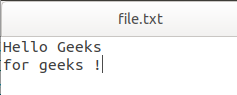
Python
# Open the file in write mode
f1 = open("output1.txt", "w")
# Open the input file and get
# the content into a variable data
with open("file.txt", "r") as myfile:
data = myfile.read()
# For Full Reversing we will store the
# value of data into new variable data_1
# in a reverse order using [start: end: step],
# where step when passed -1 will reverse
# the string
data_1 = data[::-1]
# Now we will write the fully reverse
# data in the output1 file using
# following command
f1.write(data_1)
f1.close()
Producción:
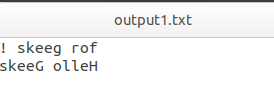
Ejemplo 2: Invertir el orden de las líneas. Usaremos el archivo de texto anterior como entrada.
Python3
# Open the file in write mode
f2 = open("output2.txt", "w")
# Open the input file again and get
# the content as list to a variable data
with open("file.txt", "r") as myfile:
data = myfile.readlines()
# We will just reverse the
# array using following code
data_2 = data[::-1]
# Now we will write the fully reverse
# list in the output2 file using
# following command
f2.writelines(data_2)
f2.close()
Producción:
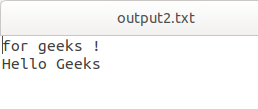
Publicación traducida automáticamente
Artículo escrito por harshal jaiswal y traducido por Barcelona Geeks. The original can be accessed here. Licence: CCBY-SA