La propiedad de elevación CSS se utiliza para establecer la fuente de sonido en el eje vertical según el entorno del oyente.
Sintaxis:
elevation: angle:
Parámetros: esta propiedad acepta un solo valor como se mencionó anteriormente y se describe a continuación:
- ángulo: este parámetro contiene el ángulo de la fuente, donde se genera el sonido. Hay pocos valores posibles aceptados por este parámetro en el rango de 90 grados a -90 grados. El nombre de los puestos es aceptable.
above = 90deg level = 0deg below = -90deg higher = shifted upwards by 10deg compare to initial(0deg) lower = shifted downwards by 10deg compare to initial(0deg)
Ejemplo 1:
HTML
<!DOCTYPE html>
<html>
<head>
<style>
audio {
elevation: above;
}
</style>
</head>
<body style="text-align: center;">
<h1 style="color: green;">GeeksforGeeks</h1>
<p>CSS elevation Property</p>
<audio controls>
<source src=
"https://media.geeksforgeeks.org/wp-content/uploads/20190625153922/frog.mp3"
type="audio/mp3">
</audio>
</body>
</html>
Producción:
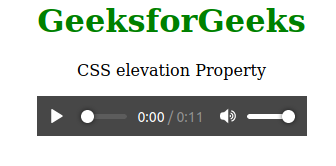
Ejemplo 2:
HTML
<!DOCTYPE html>
<html>
<head>
<style>
audio {
elevation: below;
}
</style>
</head>
<body style="text-align: center;">
<h1 style="color: green;">
GeeksforGeeks
</h1>
<p>CSS elevation Property</p>
<audio controls>
<source src=
"https://media.geeksforgeeks.org/wp-content/uploads/20190625153922/frog.mp3"
type="audio/mp3">
</audio>
</body>
</html>
Producción:
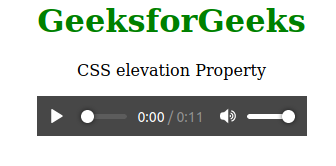
Navegadores compatibles: esta propiedad está obsoleta en CSS3, por lo que los principales navegadores no son compatibles con esta propiedad.
Publicación traducida automáticamente
Artículo escrito por skyridetim y traducido por Barcelona Geeks. The original can be accessed here. Licence: CCBY-SA