En este artículo, veremos cómo podemos acceder a la opacidad de la forma en el módulo PYGLET en python. Pyglet es una biblioteca fácil de usar pero poderosa para desarrollar aplicaciones GUI visualmente ricas como juegos, multimedia, etc. Una ventana es un objeto «pesado» que ocupa los recursos del sistema operativo. Las ventanas pueden aparecer como regiones flotantes o pueden configurarse para llenar una pantalla completa (pantalla completa). Una forma es la forma de un objeto o su límite externo, contorno o superficie externa, a diferencia de otras propiedades como el color, la textura o el tipo de material. Muchas formas se dibujan con la ayuda del módulo de formas de pyglet. La opacidad es la medida de la impenetrabilidad a la radiación electromagnética o de otro tipo, especialmente la luz visible. En transferencia radiativa, describe la absorción y dispersión de radiación en un medio, como un plasma, dieléctrico,
Podemos crear una ventana con la ayuda del comando dado a continuación
# creating a window window = pyglet.window.Window(width, height, title)
Para crear una ventana, usamos el atributo de opacidad con la forma
. Sintaxis: forma.opacidad .
Argumento: no toma ningún argumento
. Devolución: devuelve un número entero .
A continuación se muestra la implementación.
Python3
# importing pyglet module
import pyglet
# importing shapes from the pyglet
from pyglet import shapes
# width of window
width = 500
# height of window
height = 500
# caption i.e title of the window
title = "Geeksforgeeks"
# creating a window
window = pyglet.window.Window(width, height, title)
# creating a batch object
batch = pyglet.graphics.Batch()
# properties of rectangle
# co-ordinates of rectangle
co_x = 150
co_y = 150
# width of rectangle
width = 250
# height of rectangle
height = 150
# color = green
color = (50, 225, 30)
# creating a rectangle
rec = shapes.Rectangle(co_x, co_y, width, height, color = color, batch = batch)
# changing opacity of the rect1
# opacity is visibility (0 = invisible, 255 means visible)
rec.opacity = 180
# creating another rectangle with properties
# x, y co ordinate : 50, 250
# width, height of rectangle : 300, 200
# color = red
color = (255, 25, 25)
# properties of circle
# co-ordinates of circle
circle_x = 200
circle_y = 300
# size of circle
# color = green
size_circle = 100
# creating a circle
circle = shapes.Circle(circle_x, circle_y, size_circle, color =(250, 22, 30), batch = batch)
# changing opacity of the circle1
# opacity is visibility (0 = invisible, 255 means visible)
circle.opacity = 170
# window draw event
@window.event
def on_draw():
# clear the window
window.clear()
# draw the batch
batch.draw()
# accessing opacity of rectangle
value_rec = rec.opacity
# printing value
print("Rectangle : ", end = "")
print(value_rec)
# accessing opacity of circle
value_cir = circle.opacity
# printing value
print("Circle : ", end = "")
print(value_cir)
# run the pyglet application
pyglet.app.run()
Producción :
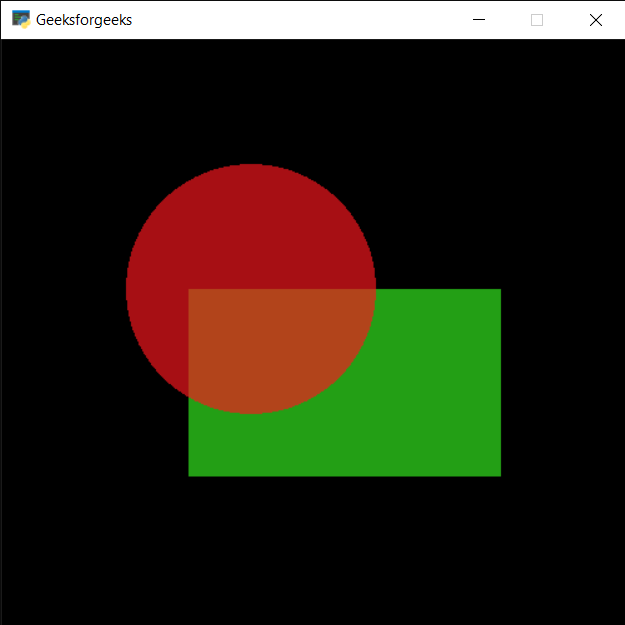
Rectangle : 180 Circle : 170
Publicación traducida automáticamente
Artículo escrito por rakshitarora y traducido por Barcelona Geeks. The original can be accessed here. Licence: CCBY-SA