La forma de la cápsula es básicamente una forma que consta de un rectángulo y dos semicírculos conectados a ambos extremos, en este tutorial veremos cómo crear estos botones con forma.
A continuación se muestra el botón pulsador normal frente al botón pulsador en forma de cápsula.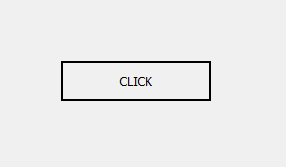
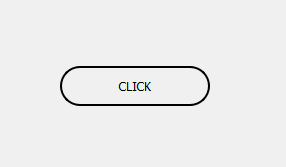
Para crear un botón con forma de cápsula, debemos realizar los siguientes pasos:
1. Crea un botón.
2. Cambie el tamaño del botón para que sea un rectángulo.
3. Establezca el radio del botón usando la hoja de estilo a la mitad de la altura.
Nota: si el botón no será un rectángulo, se convertirá en un círculo.
Código:
# importing libraries
from PyQt5.QtWidgets import *
from PyQt5.QtGui import *
from PyQt5.QtCore import *
import sys
class Window(QMainWindow):
def __init__(self):
super().__init__()
# setting title
self.setWindowTitle("Python ")
# setting geometry
self.setGeometry(100, 100, 600, 400)
# calling method
self.UiComponents()
# showing all the widgets
self.show()
# method for widgets
def UiComponents(self):
# creating a push button
button = QPushButton("CLICK", self)
# setting geometry of button
# rectangular shape i.e width > height
button.setGeometry(200, 150, 150, 40)
# adding action to a button
button.clicked.connect(self.clickme)
# setting border and radius
# radius = half of height
button.setStyleSheet("border : 2px solid black;
border-radius : 20px;")
# action method
def clickme(self):
# printing pressed
print("pressed")
# create pyqt5 app
App = QApplication(sys.argv)
# create the instance of our Window
window = Window()
# start the app
sys.exit(App.exec())
Producción :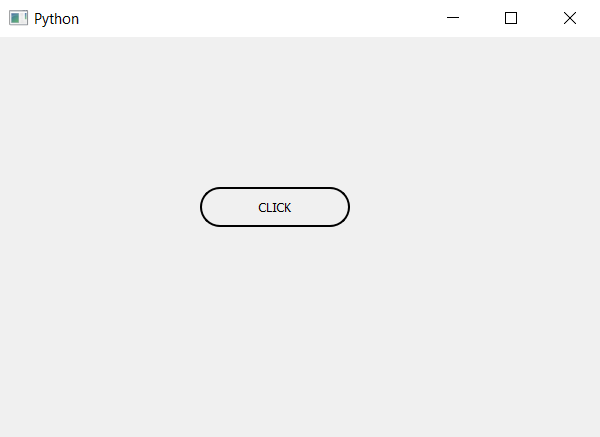
Publicación traducida automáticamente
Artículo escrito por rakshitarora y traducido por Barcelona Geeks. The original can be accessed here. Licence: CCBY-SA