Al crear una aplicación PyQt5, la ventana se abre y en la barra de tareas, aparece automáticamente la aplicación y cuando la cerramos, se elimina.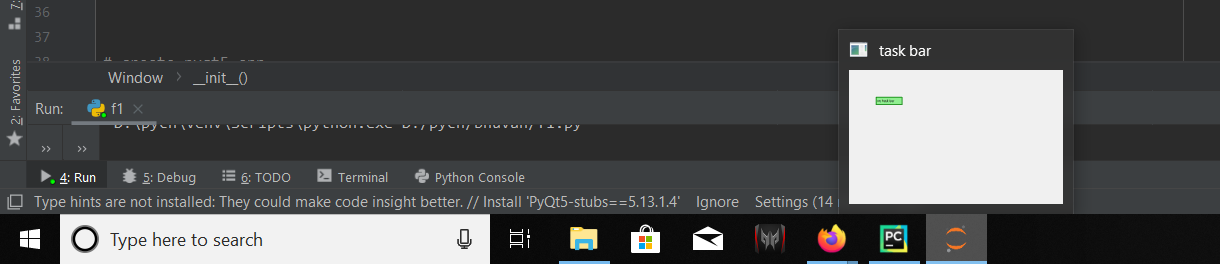
Una barra de tareas es un elemento de una interfaz gráfica de usuario que tiene varios propósitos. Por lo general, muestra qué programas se están ejecutando actualmente. El diseño y la distribución específicos de la barra de tareas varían entre los sistemas operativos individuales, pero generalmente asumen la forma de una franja ubicada a lo largo de un borde de la pantalla.
En este artículo veremos cómo ocultar la aplicación de la barra de tareas, para hacerlo usaremos setWindowFlag()el método y pase que pertenece al archivo QWidget class.
Sintaxis: setWindowFlag(QtCore.Qt.Tool)
Argumento: toma el tipo de ventana como argumento.
Acción realizada: Oculta la aplicación de la barra de tareas.
Código:
# importing the required libraries
from PyQt5.QtWidgets import *
from PyQt5.QtGui import *
from PyQt5 import QtCore
import sys
class Window(QMainWindow):
def __init__(self):
super().__init__()
# this will hide the app from task bar
self.setWindowFlag(QtCore.Qt.Tool)
# set the title
self.setWindowTitle("NO task bar")
# setting the geometry of window
self.setGeometry(60, 60, 800, 500)
# creating a label widget
# by default label will display at top left corner
self.label_1 = QLabel('no task bar', self)
# moving position
self.label_1.move(100, 100)
# setting up border and background color
self.label_1.setStyleSheet("background-color: lightgreen;
border: 3px solid green")
# show all the widgets
self.show()
# create pyqt5 app
App = QApplication(sys.argv)
# create the instance of our Window
window = Window()
# start the app
sys.exit(App.exec())
Producción :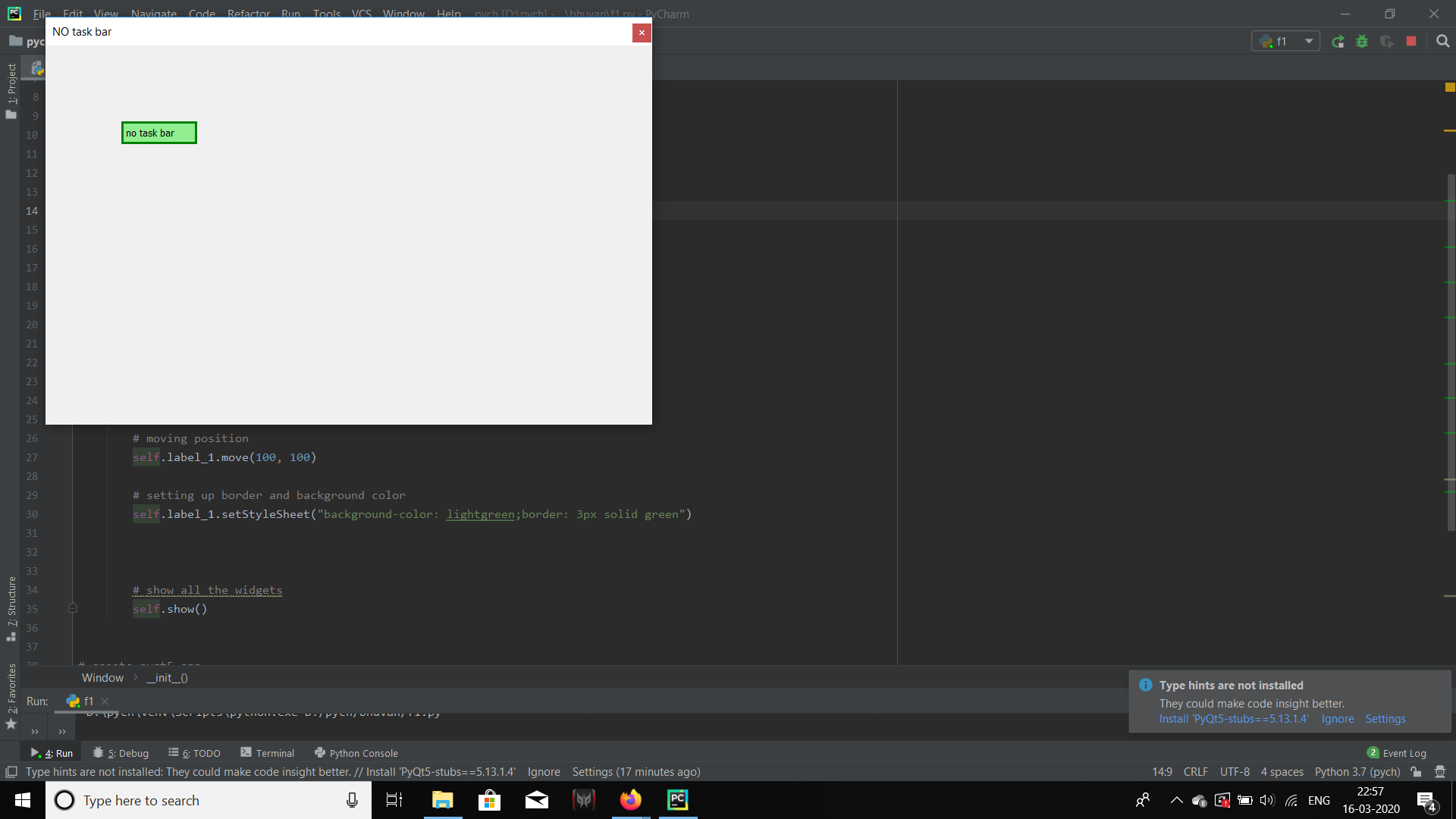
Publicación traducida automáticamente
Artículo escrito por rakshitarora y traducido por Barcelona Geeks. The original can be accessed here. Licence: CCBY-SA