En este artículo veremos cómo podemos seleccionar el elemento con la ayuda de su contenido. De forma predeterminada, cuando creamos un cuadro combinado, muestra el primer elemento que se seleccionará, pero podemos cambiarlo, para hacer esto usaremos el setCurrentTextmétodo.
Sintaxis: combo_box.setCurrentText (elemento)
Argumento: toma una string como argumento
Nota: el elemento debe pertenecer a la lista de elementos del cuadro combinado
Acción realizada: seleccionará el elemento dado
A continuación se muestra la implementación:
# importing libraries
from PyQt5.QtWidgets import *
from PyQt5 import QtCore, QtGui
from PyQt5.QtGui import *
from PyQt5.QtCore import *
import sys
class Window(QMainWindow):
def __init__(self):
super().__init__()
# setting title
self.setWindowTitle("Python ")
# setting geometry
self.setGeometry(100, 100, 600, 400)
# calling method
self.UiComponents()
# showing all the widgets
self.show()
# method for widgets
def UiComponents(self):
# creating a combo box widget
self.combo_box = QComboBox(self)
# setting geometry of combo box
self.combo_box.setGeometry(200, 150, 120, 30)
# geek list
geek_list = ["Geek", "Geeky Geek", "Legend Geek", "Ultra Legend Geek"]
# adding list of items to combo box
self.combo_box.addItems(geek_list)
# item
item ="Legend Geek"
# setting current item
self.combo_box.setCurrentText(item)
# create pyqt5 app
App = QApplication(sys.argv)
# create the instance of our Window
window = Window()
# start the app
sys.exit(App.exec())
Producción :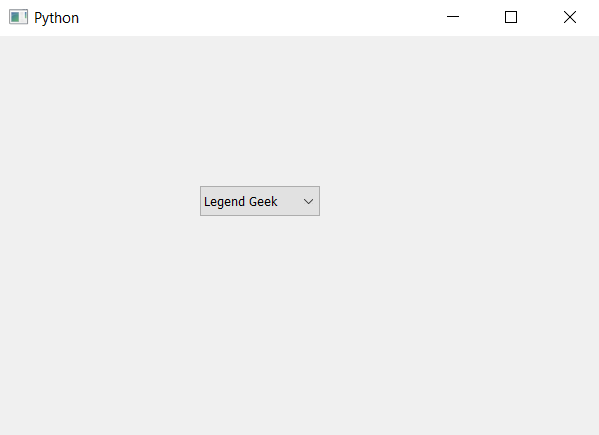
Publicación traducida automáticamente
Artículo escrito por rakshitarora y traducido por Barcelona Geeks. The original can be accessed here. Licence: CCBY-SA