En este artículo veremos cómo podemos obtener la proporción de píxeles del dispositivo, el valor flotante del QCalendarWidget. La relación de píxeles del dispositivo es la relación entre los píxeles físicos y los píxeles lógicos del calendario. Los valores comunes son 1 para pantallas de dpi normales y 2 para pantallas de «retina» de dpi alto, para algunos dispositivos está en valores decimales como 1.1, 1.2, etc.
Para hacer esto, usaremos el método devicePixelRatioF con el objeto QCalendarWidget.
Sintaxis : calendar.devicePixelRatioF()
Argumento : No requiere argumento
Devolución : Devuelve float
A continuación se muestra la implementación.
Python3
# importing libraries
from PyQt5.QtWidgets import *
from PyQt5 import QtCore, QtGui
from PyQt5.QtGui import *
from PyQt5.QtCore import *
import sys
class Window(QMainWindow):
def __init__(self):
super().__init__()
# setting title
self.setWindowTitle("Python ")
# setting geometry
self.setGeometry(100, 100, 650, 400)
# calling method
self.UiComponents()
# showing all the widgets
self.show()
# method for components
def UiComponents(self):
# creating a QCalendarWidget object
self.calendar = QCalendarWidget(self)
# setting geometry to the calendar
self.calendar.setGeometry(50, 10, 400, 250)
# setting cursor
self.calendar.setCursor(Qt.PointingHandCursor)
# creating a label
label = QLabel(self)
# setting geometry
label.setGeometry(50, 280, 420, 120)
# making it multi line
label.setWordWrap(True)
# getting device pixel ratio float
value = self.calendar.devicePixelRatioF()
# setting text to the label
label.setText("Device pixel ration (Float) : " + str(value))
# create pyqt5 app
App = QApplication(sys.argv)
# create the instance of our Window
window = Window()
window.calendar.destroy()
# start the app
sys.exit(App.exec())
Producción :
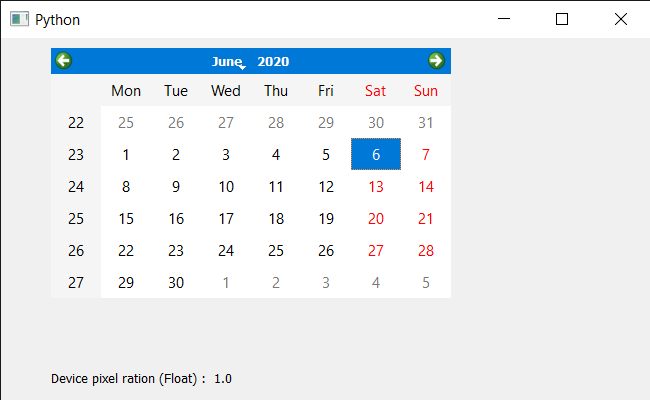
Publicación traducida automáticamente
Artículo escrito por rakshitarora y traducido por Barcelona Geeks. The original can be accessed here. Licence: CCBY-SA