QLineEdit : permite al usuario ingresar y editar una sola línea de texto sin formato con una útil colección de funciones de edición, que incluyen deshacer y rehacer, cortar y pegar, y arrastrar y soltar. Es el widget básico en PyQt5 para recibir entradas de teclado, la entrada puede ser texto, números o incluso símbolos también. A continuación se muestra cómo se ve la edición de línea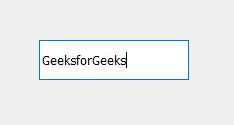
Ejemplo:
crearemos una edición de línea y una etiqueta y cuando el usuario ingrese texto en ella y cuando se presione la tecla Intro, la etiqueta mostrará el texto ingresado.
A continuación se muestra la implementación.
# importing libraries
from PyQt5.QtWidgets import *
from PyQt5 import QtCore, QtGui
from PyQt5.QtGui import *
from PyQt5.QtCore import *
import sys
class Window(QMainWindow):
def __init__(self):
super().__init__()
# setting title
self.setWindowTitle("Python ")
# setting geometry
self.setGeometry(100, 100, 500, 400)
# calling method
self.UiComponents()
# showing all the widgets
self.show()
# method for components
def UiComponents(self):
# creating a QLineEdit object
line_edit = QLineEdit("GeeksforGeeks", self)
# setting geometry
line_edit.setGeometry(80, 80, 150, 40)
# creating a label
label = QLabel("GfG", self)
# setting geometry to the label
label.setGeometry(80, 150, 120, 60)
# setting word wrap property of label
label.setWordWrap(True)
# adding action to the line edit when enter key is pressed
line_edit.returnPressed.connect(lambda: do_action())
# method to do action
def do_action():
# getting text from the line edit
value = line_edit.text()
# setting text to the label
label.setText(value)
# create pyqt5 app
App = QApplication(sys.argv)
# create the instance of our Window
window = Window()
# start the app
sys.exit(App.exec())
Publicación traducida automáticamente
Artículo escrito por rakshitarora y traducido por Barcelona Geeks. The original can be accessed here. Licence: CCBY-SA