Este artículo analiza cómo podemos obtener métricas de fuente del objeto de vista de imagen en PyQTGraph. En la composición tipográfica de metal, una fuente tiene un tamaño, peso y estilo particular de un tipo de letra. Cada fuente tiene un conjunto de tipos coincidentes y un tipo de letra que consta de una variedad de fuentes que comparten un diseño general. Se puede configurar con la ayuda del método setFont. Las métricas de fuente son las medidas de los caracteres en una fuente en particular, que le permiten espaciar y alinear uniformemente las líneas de texto.
PyQtGraph es una biblioteca Python de gráficos e interfaz de usuario para funcionalidades comúnmente requeridas en aplicaciones científicas y de diseño. Proporciona gráficos rápidos e interactivos para mostrar datos (gráficos, video, etc.). Implementa muchas funciones, como mostrar datos de imágenes en 2D y 3D. Para datos 3D, se muestra un control deslizante del eje z que permite al usuario seleccionar qué cuadro se mostrará. Muestra el histograma de los datos de la imagen con una región móvil que define los niveles de luz/oscuridad y el degradado editable proporciona una tabla de búsqueda de colores como referencia.
Para crear una vista de imagen se usa ImageView()
Sintaxis:
imv = pg.ImageView()
Para obtener métricas de fuente de la vista de imagen, se usa fontMetrics(). No toma argumentos y devuelve un objeto QFontMetrics.
Sintaxis:
imv.fontMetrics()
Implementación:
Python3
# importing Qt widgets
from PyQt5.QtWidgets import *
# importing system
import sys
# importing numpy as np
import numpy as np
# importing pyqtgraph as pg
import pyqtgraph as pg
from PyQt5.QtGui import *
from PyQt5.QtCore import *
# Image View class
class ImageView(pg.ImageView):
# constructor which inherit original
# ImageView
def __init__(self, *args, **kwargs):
pg.ImageView.__init__(self, *args, **kwargs)
class Window(QMainWindow):
def __init__(self):
super().__init__()
# setting title
self.setWindowTitle("PyQtGraph")
# setting geometry
self.setGeometry(100, 100, 600, 500)
# icon
icon = QIcon("skin.png")
# setting icon to the window
self.setWindowIcon(icon)
# calling method
self.UiComponents()
# showing all the widgets
self.show()
# setting fixed size of window
#self.setFixedSize(QSize(600, 500))
# method for components
def UiComponents(self):
# creating a widget object
widget = QWidget()
# creating a label
label = QLabel("Geeksforgeeks Image View")
# setting minimum width
label.setMinimumWidth(130)
# making label do word wrap
label.setWordWrap(True)
# setting configuration options
pg.setConfigOptions(antialias=True)
# creating image view object
imv = ImageView()
# Create random 3D data set with noisy signals
img = pg.gaussianFilter(np.random.normal(size=(200, 200)), (5, 5)) * 20 + 100
# setting new axis to image
img = img[np.newaxis, :, :]
# decay data
decay = np.exp(-np.linspace(0, 0.3, 100))[:, np.newaxis, np.newaxis]
# random data
data = np.random.normal(size=(100, 200, 200))
data += img * decay
data += 2
# adding time-varying signal
sig = np.zeros(data.shape[0])
sig[30:] += np.exp(-np.linspace(1, 10, 70))
sig[40:] += np.exp(-np.linspace(1, 10, 60))
sig[70:] += np.exp(-np.linspace(1, 10, 30))
sig = sig[:, np.newaxis, np.newaxis] * 3
data[:, 50:60, 30:40] += sig
# setting image to image view
# Displaying the data and assign each frame a time value from 1.0 to 3.0
imv.setImage(data, xvals=np.linspace(1., 3., data.shape[0]))
## Set a custom color map
colors = [
(0, 0, 0),
(4, 5, 61),
(84, 42, 55),
(15, 87, 60),
(208, 17, 141),
(255, 255, 255)
]
# color map
cmap = pg.ColorMap(pos=np.linspace(0.0, 1.0, 6), color=colors)
# setting color map to the image view
imv.setColorMap(cmap)
# Creating a grid layout
layout = QGridLayout()
# minimum width value of the label
label.setFixedWidth(130)
# setting this layout to the widget
widget.setLayout(layout)
# adding label in the layout
layout.addWidget(label, 1, 0)
# plot window goes on right side, spanning 3 rows
layout.addWidget(imv, 0, 1, 3, 1)
# setting this widget as central widget of the main window
self.setCentralWidget(widget)
# creating a font object
font = QFont('Arial', 11)
# making font italic and bold
font.setItalic(True)
font.setBold(True)
# setting font to the image view
imv.setFont(font)
# getting font metrics of the image view
value = imv.fontMetrics()
# setting text to the label
label.setText("Font Metrics : " + str(value))
# create pyqt5 app
App = QApplication(sys.argv)
# create the instance of our Window
window = Window()
# start the app
sys.exit(App.exec())
Producción :
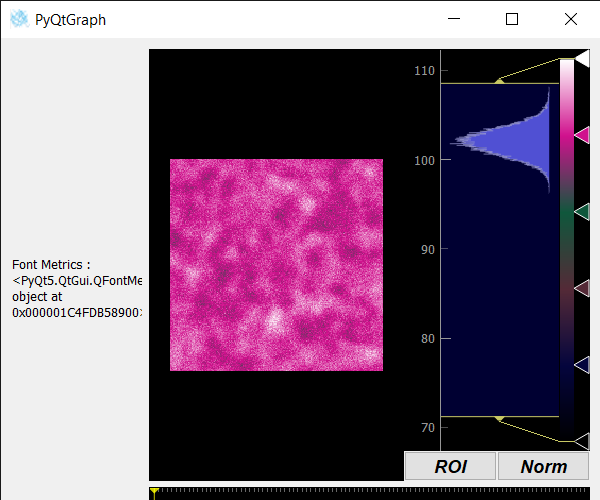
Publicación traducida automáticamente
Artículo escrito por rakshitarora y traducido por Barcelona Geeks. The original can be accessed here. Licence: CCBY-SA