Requisito previo: conceptos básicos de Tkinter
Python ofrece múltiples opciones para desarrollar GUI (interfaz gráfica de usuario). De todos los métodos GUI, tkinter es el método más utilizado. Es una interfaz estándar de Python para el kit de herramientas Tk GUI que se envía con Python. Python con tkinter genera la forma más rápida y sencilla de crear aplicaciones GUI.
Python proporciona el kit de herramientas Tkinter para desarrollar aplicaciones GUI. Ahora, depende de la imaginación o la necesidad del desarrollador, lo que quiera desarrollar con este conjunto de herramientas. Intentemos implementar una aplicación de cifrado y descifrado de mensajes de acuerdo con el cifrado Vigenère, que puede cifrar el mensaje usando la clave y puede descifrar el hash cifrado usando la misma clave.
Modules used in the project : Tkinter -> GUI toolkittime datetime base64 -> Vigenère cipher
A continuación se muestra la implementación de la idea anterior:
Python3
# import tkinter module
from tkinter import *
# import other necessary modules
import random
import time
import datetime
# creating root object
root = Tk()
# defining size of window
root.geometry("1200x6000")
# setting up the title of window
root.title("Message Encryption and Decryption")
Tops = Frame(root, width = 1600, relief = SUNKEN)
Tops.pack(side = TOP)
f1 = Frame(root, width = 800, height = 700,
relief = SUNKEN)
f1.pack(side = LEFT)
# ==============================================
# TIME
# ==============================================
localtime = time.asctime(time.localtime(time.time()))
lblInfo = Label(Tops, font = ('helvetica', 50, 'bold'),
text = "SECRET MESSAGING \n Vigenère cipher",
fg = "Black", bd = 10, anchor='w')
lblInfo.grid(row = 0, column = 0)
lblInfo = Label(Tops, font=('arial', 20, 'bold'),
text = localtime, fg = "Steel Blue",
bd = 10, anchor = 'w')
lblInfo.grid(row = 1, column = 0)
rand = StringVar()
Msg = StringVar()
key = StringVar()
mode = StringVar()
Result = StringVar()
# exit function
def qExit():
root.destroy()
# Function to reset the window
def Reset():
rand.set("")
Msg.set("")
key.set("")
mode.set("")
Result.set("")
# reference
lblReference = Label(f1, font = ('arial', 16, 'bold'),
text = "Name:", bd = 16, anchor = "w")
lblReference.grid(row = 0, column = 0)
txtReference = Entry(f1, font = ('arial', 16, 'bold'),
textvariable = rand, bd = 10, insertwidth = 4,
bg = "powder blue", justify = 'right')
txtReference.grid(row = 0, column = 1)
# labels
lblMsg = Label(f1, font = ('arial', 16, 'bold'),
text = "MESSAGE", bd = 16, anchor = "w")
lblMsg.grid(row = 1, column = 0)
txtMsg = Entry(f1, font = ('arial', 16, 'bold'),
textvariable = Msg, bd = 10, insertwidth = 4,
bg = "powder blue", justify = 'right')
txtMsg.grid(row = 1, column = 1)
lblkey = Label(f1, font = ('arial', 16, 'bold'),
text = "KEY", bd = 16, anchor = "w")
lblkey.grid(row = 2, column = 0)
txtkey = Entry(f1, font = ('arial', 16, 'bold'),
textvariable = key, bd = 10, insertwidth = 4,
bg = "powder blue", justify = 'right')
txtkey.grid(row = 2, column = 1)
lblmode = Label(f1, font = ('arial', 16, 'bold'),
text = "MODE(e for encrypt, d for decrypt)",
bd = 16, anchor = "w")
lblmode.grid(row = 3, column = 0)
txtmode = Entry(f1, font = ('arial', 16, 'bold'),
textvariable = mode, bd = 10, insertwidth = 4,
bg = "powder blue", justify = 'right')
txtmode.grid(row = 3, column = 1)
lblService = Label(f1, font = ('arial', 16, 'bold'),
text = "The Result-", bd = 16, anchor = "w")
lblService.grid(row = 2, column = 2)
txtService = Entry(f1, font = ('arial', 16, 'bold'),
textvariable = Result, bd = 10, insertwidth = 4,
bg = "powder blue", justify = 'right')
txtService.grid(row = 2, column = 3)
# Vigenère cipher
import base64
# Function to encode
def encode(key, clear):
enc = []
for i in range(len(clear)):
key_c = key[i % len(key)]
enc_c = chr((ord(clear[i]) +
ord(key_c)) % 256)
enc.append(enc_c)
return base64.urlsafe_b64encode("".join(enc).encode()).decode()
# Function to decode
def decode(key, enc):
dec = []
enc = base64.urlsafe_b64decode(enc).decode()
for i in range(len(enc)):
key_c = key[i % len(key)]
dec_c = chr((256 + ord(enc[i]) -
ord(key_c)) % 256)
dec.append(dec_c)
return "".join(dec)
def Ref():
print("Message= ", (Msg.get()))
clear = Msg.get()
k = key.get()
m = mode.get()
if (m == 'e'):
Result.set(encode(k, clear))
else:
Result.set(decode(k, clear))
# Show message button
btnTotal = Button(f1, padx = 16, pady = 8, bd = 16, fg = "black",
font = ('arial', 16, 'bold'), width = 10,
text = "Show Message", bg = "powder blue",
command = Ref).grid(row = 7, column = 1)
# Reset button
btnReset = Button(f1, padx = 16, pady = 8, bd = 16,
fg = "black", font = ('arial', 16, 'bold'),
width = 10, text = "Reset", bg = "green",
command = Reset).grid(row = 7, column = 2)
# Exit button
btnExit = Button(f1, padx = 16, pady = 8, bd = 16,
fg = "black", font = ('arial', 16, 'bold'),
width = 10, text = "Exit", bg = "red",
command = qExit).grid(row = 7, column = 3)
# keeps window alive
root.mainloop()
Salida:
Encriptar ventana –
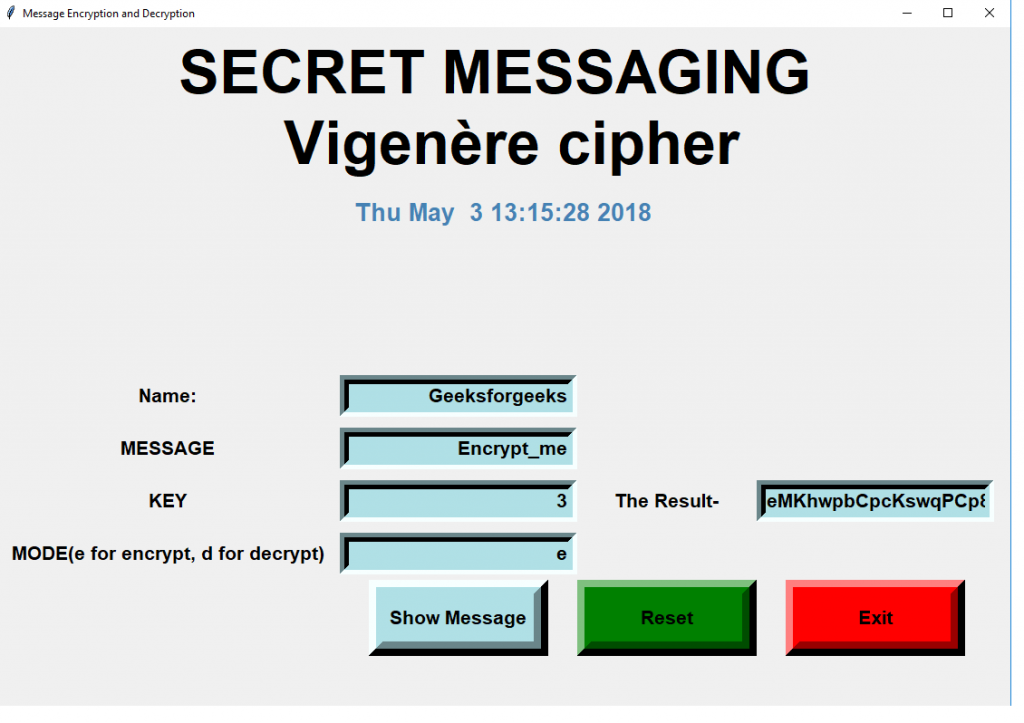
Ventana de descifrado –
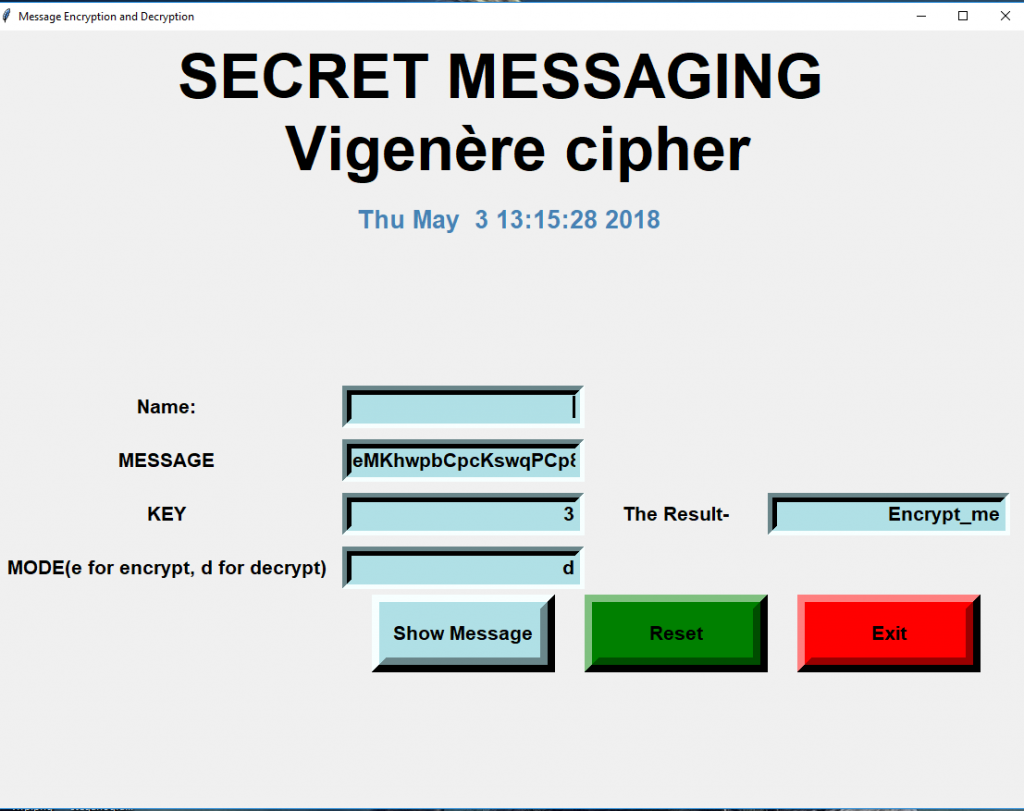
Publicación traducida automáticamente
Artículo escrito por NiharikaPandit y traducido por Barcelona Geeks. The original can be accessed here. Licence: CCBY-SA