Como sabemos, Python es un lenguaje de secuencias de comandos y se puede usar fácilmente para automatizar tareas simples. En este artículo, aprenderemos cómo crear una animación simple basada en consola, que se puede usar mientras se desarrolla un proyecto basado en consola como una utilidad.
Intentaremos replicar la animación de carga como se muestra a continuación: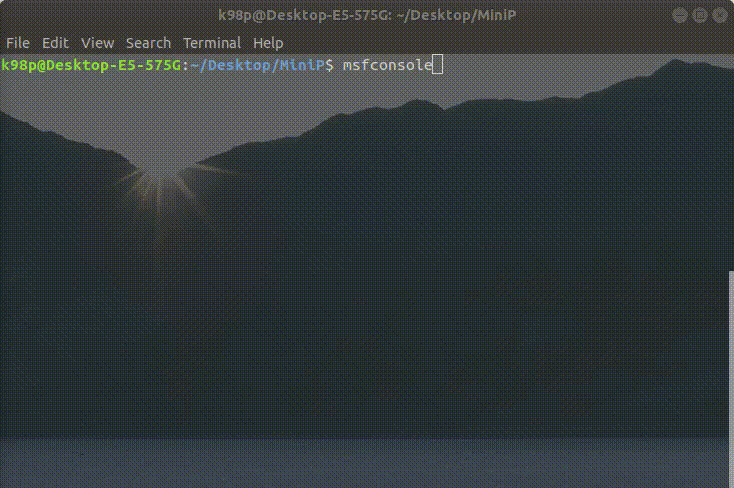
Usaremos los siguientes módulos:
sys module os module time module
A continuación se muestra la implementación de Python:
# importing the necessary packages
import time
import sys
import os
# Function for implementing the loading animation
def load_animation():
# String to be displayed when the application is loading
load_str = "starting your console application..."
ls_len = len(load_str)
# String for creating the rotating line
animation = "|/-\\"
anicount = 0
# used to keep the track of
# the duration of animation
counttime = 0
# pointer for travelling the loading string
i = 0
while (counttime != 100):
# used to change the animation speed
# smaller the value, faster will be the animation
time.sleep(0.075)
# converting the string to list
# as string is immutable
load_str_list = list(load_str)
# x->obtaining the ASCII code
x = ord(load_str_list[i])
# y->for storing altered ASCII code
y = 0
# if the character is "." or " ", keep it unaltered
# switch uppercase to lowercase and vice-versa
if x != 32 and x != 46:
if x>90:
y = x-32
else:
y = x + 32
load_str_list[i]= chr(y)
# for storing the resultant string
res =''
for j in range(ls_len):
res = res + load_str_list[j]
# displaying the resultant string
sys.stdout.write("\r"+res + animation[anicount])
sys.stdout.flush()
# Assigning loading string
# to the resultant string
load_str = res
anicount = (anicount + 1)% 4
i =(i + 1)% ls_len
counttime = counttime + 1
# for windows OS
if os.name =="nt":
os.system("cls")
# for linux / Mac OS
else:
os.system("clear")
# Driver program
if __name__ == '__main__':
load_animation()
# Your desired code continues from here
# s = input("Enter your name: ")
s ="David"
sys.stdout.write("Hello "+str(s)+"\n")
Producción: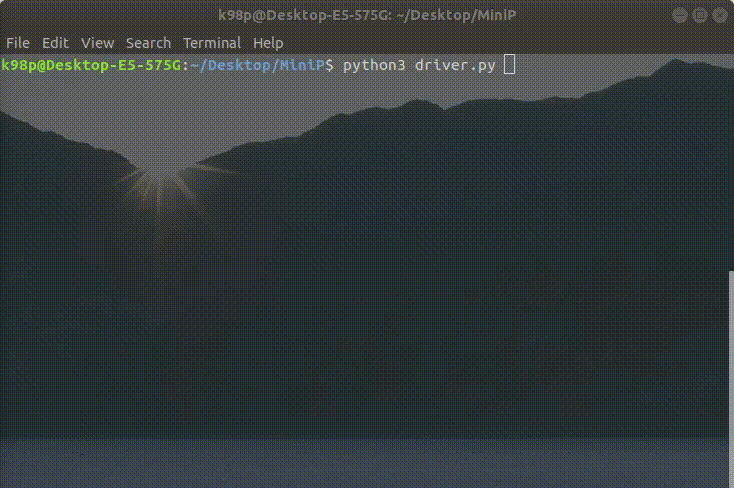
Publicación traducida automáticamente
Artículo escrito por code_heisenberg y traducido por Barcelona Geeks. The original can be accessed here. Licence: CCBY-SA