Tensorflow es una biblioteca de aprendizaje automático de código abierto desarrollada por Google. Una de sus aplicaciones es desarrollar redes neuronales profundas.
El módulo tensorflow.mathproporciona soporte para muchas operaciones matemáticas básicas. La función tf.asinh()[alias tf.math.asinh] proporciona soporte para la función de seno hiperbólico inverso en Tensorflow. El tipo de entrada es tensor y si la entrada contiene más de un elemento, se calcula el seno hiperbólico inverso por elementos.
Sintaxis : tf.asinh(x, nombre=Ninguno) o tf.math.asinh(x, nombre=Ninguno)
Parámetros :
x : un tensor de cualquiera de los siguientes tipos: float16, float32, float64, complex64 o complex128.
nombre (opcional): el nombre de la operación.Tipo de retorno : Un tensor con el mismo tipo que el de x.
Código #1:
Python3
# Importing the Tensorflow library
import tensorflow as tf
# A constant vector of size 6
a = tf.constant([1.0, -0.5, 3.4, 22.1, 0.0, -6.5],
dtype = tf.float32)
# Applying the asinh function and
# storing the result in 'b'
b = tf.asinh(a, name ='asinh')
# Initiating a Tensorflow session
with tf.Session() as sess:
print('Input type:', a)
print('Input:', sess.run(a))
print('Return type:', b)
print('Output:', sess.run(b))
Producción:
Input type: Tensor("Const_1:0", shape=(6, ), dtype=float32)
Input: [ 1. -0.5 3.4 22.1 0. -6.5]
Return type: Tensor("asinh:0", shape=(6, ), dtype=float32)
Output: [ 0.8813736 -0.48121184 1.9378793 3.7892363 0. -2.5708146 ]
Código #2: Visualización
Python3
# Importing the Tensorflow library
import tensorflow as tf
# Importing the NumPy library
import numpy as np
# Importing the matplotlib.pyplot function
import matplotlib.pyplot as plt
# A vector of size 15 with values from -10 to 10
a = np.linspace(-10, 10, 15)
# Applying the inverse hyperbolic sine
# function and storing the result in 'b'
b = tf.asinh(a, name ='asinh')
# Initiating a Tensorflow session
with tf.Session() as sess:
print('Input:', a)
print('Output:', sess.run(b))
plt.plot(a, sess.run(b), color = 'red', marker = "o")
plt.title("tensorflow.asinh")
plt.xlabel("X")
plt.ylabel("Y")
plt.show()
Producción:
Input: [-10. -8.57142857 -7.14285714 -5.71428571 -4.28571429 -2.85714286 -1.42857143 0. 1.42857143 2.85714286 4.28571429 5.71428571 7.14285714 8.57142857 10. ] Output: [-2.99822295 -2.84496713 -2.66412441 -2.44368627 -2.16177575 -1.77227614 -1.15447739 0. 1.15447739 1.77227614 2.16177575 2.44368627 2.66412441 2.84496713 2.99822295]
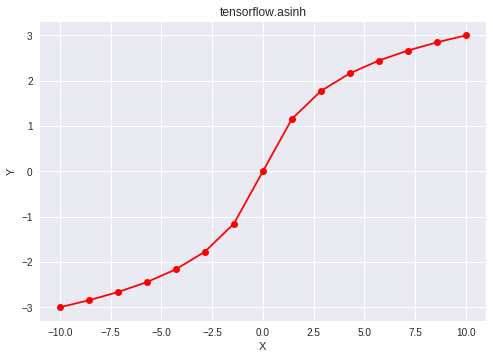
Publicación traducida automáticamente
Artículo escrito por vaibhav29498 y traducido por Barcelona Geeks. The original can be accessed here. Licence: CCBY-SA