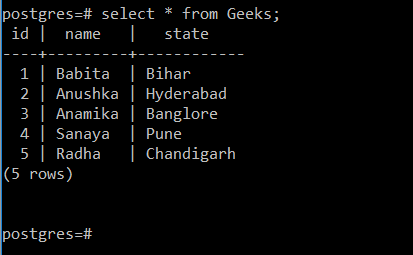En este artículo, discutiremos cómo usar la cláusula order by en PostgreSQL usando python.
La cláusula Order By se usa para ordenar los registros de una tabla devuelta por la cláusula SELECT en orden ascendente de forma predeterminada, pero se puede usar la palabra clave asc . Si queremos ordenar los registros en orden descendente, debemos escribir desc word.
Sintaxis:
SELECT
column1, column2, ....
FROM
table_name
ORDER BY
column1, colum2,.... [ASC | DESC]
Datos en uso:
Para comenzar, primero, importe todas las bibliotecas requeridas al espacio de trabajo y luego establezca la conexión a la base de datos. Ahora inicialice un cursor y pase la instrucción SQL para que se ejecute. Imprima el conjunto de resultados generado y cierre la conexión.
Ejemplo 1: código de Python para mostrar el nombre del estado en orden descendente
Python3
# importing psycopg2 module
import psycopg2
# establishing the connection
conn = psycopg2.connect(
database="postgres",
user='postgres',
password='password',
host='localhost',
port='5432'
)
# creating cursor object
cursor = conn.cursor()
# creating table
sql = '''CREATE TABLE Geeks(
id SERIAL NOT NULL,
name varchar(20) not null,
state varchar(20) not null
)'''
cursor.execute(sql)
# inserting values in the table
cursor.execute('''INSERT INTO Geeks(name , state) VALUES ('Babita','Bihar')''')
cursor.execute(
'''INSERT INTO Geeks(name , state) VALUES ('Anushka','Hyderabad')''')
cursor.execute(
'''INSERT INTO Geeks(name , state) VALUES ('Anamika','Banglore')''')
cursor.execute('''INSERT INTO Geeks(name , state) VALUES ('Sanaya','Pune')''')
cursor.execute(
'''INSERT INTO Geeks(name , state) VALUES ('Radha','Chandigarh')''')
# query to sort table by descending order of state
sql2 = 'select * from Geeks order by state desc;'
# executing query
cursor.execute(sql2)
# fetching records
print(cursor.fetchall())
# Commit your changes in the database
conn.commit()
# Closing the connection
conn.close()
Producción:
[(4, ‘Sanaya’, ‘Pune’), (2, ‘Anushka’, ‘Hyderabad’), (5, ‘Radha’, ‘Chandigarh’), (1, ‘Babita’, ‘Bihar’), ( 3, ‘Anamika’, ‘Banglore’)]
Ejemplo 2: código de Python para mostrar registros de Geeks en orden ascendente de nombre
Python3
# importing psycopg2 module
import psycopg2
# establishing the connection
conn = psycopg2.connect(
database="postgres",
user='postgres',
password='password',
host='localhost',
port='5432'
)
# creating cursor object
cursor = conn.cursor()
# creating table
sql = '''CREATE TABLE Geeks(
id SERIAL NOT NULL,
name varchar(20) not null,
state varchar(20) not null
)'''
cursor.execute(sql)
# inserting values in the table
cursor.execute('''INSERT INTO Geeks(name , state) VALUES ('Babita','Bihar')''')
cursor.execute(
'''INSERT INTO Geeks(name , state) VALUES ('Anushka','Hyderabad')''')
cursor.execute(
'''INSERT INTO Geeks(name , state) VALUES ('Anamika','Banglore')''')
cursor.execute('''INSERT INTO Geeks(name , state) VALUES ('Sanaya','Pune')''')
cursor.execute(
'''INSERT INTO Geeks(name , state) VALUES ('Radha','Chandigarh')''')
# query to sort table by name
sql2 = 'select * from Geeks order by name;'
# executing query
cursor.execute(sql2)
# fetching records
print(cursor.fetchall())
# Commit your changes in the database
conn.commit()
# Closing the connection
conn.close()
Producción:
[(3, ‘Anamika’, ‘Banglore’), (2, ‘Anushka’, ‘Hyderabad’), (1, ‘Babita’, ‘Bihar’), (5, ‘Radha’, ‘Chandigarh’), ( 4, ‘Sanaya’, ‘Pune’)]
Publicación traducida automáticamente
Artículo escrito por annulata2402 y traducido por Barcelona Geeks. The original can be accessed here. Licence: CCBY-SA