Kivy es una herramienta GUI independiente de la plataforma en Python. Como se puede ejecutar en Android, IOS, Linux y Windows, etc. Básicamente se usa para desarrollar la aplicación de Android, pero eso no significa que no se pueda usar en aplicaciones de escritorio.
Widget de carrusel:
El widget de carrusel proporciona la clásica vista de carrusel compatible con dispositivos móviles en la que puede pasar de una diapositiva a otra. Puede agregar cualquier contenido al carrusel y hacer que se mueva horizontal o verticalmente. El carrusel puede mostrar páginas en secuencia o en bucle.
Algunos puntos importantes a tener en cuenta:
1) Proporciona facilidad para atravesar un conjunto de diapositivas.
2) Puede contener imágenes, videos o cualquier otro contenido
3) El movimiento puede ser vertical u horizontal
4) Kivy proporciona varias personalizaciones para un carrusel que incluyen:
- Efecto de animación mientras se realiza una transición de una diapositiva a otra, duración del período de transición
- Especificación de la dirección del deslizamiento
- Deshabilitar deslizamientos verticales
- Si el carrusel debe repetirse infinitamente o no
- Especificación de la distancia mínima a considerar al aceptar un deslizamiento
- Especificación de la duración mínima a considerar al aceptar un deslizamiento
- Especificación de las diapositivas actual, anterior y siguiente
Para trabajar con este widget debes tener que importar:
from kivy.uix.carousel import Carousel
Basic Approach: 1) import kivy 2) import kivy App 3) import Gridlayout 4) import widget 5) set minimum version(optional) 6) Create as much as widget class as needed 7) create the App class 8) return the widget/layout etc class 9) Run an instance of the class
Implementación del Enfoque:
# Program to explain how to add carousel in kivy
# import kivy module
import kivy
# base Class of your App inherits from the App class.
# app:always refers to the instance of your application
from kivy.app import App
# this restrict the kivy version i.e
# below this kivy version you cannot
# use the app or software
kivy.require('1.9.0')
# The Image widget is used to display an image
# this module contain all features of images
from kivy.uix.image import AsyncImage
# The Carousel widget provides the
# classic mobile-friendly carousel
# view where you can swipe between slides
from kivy.uix.carousel import Carousel
# Create the App class
class CarouselApp(App):
def build(self):
# Add carousel
# And add the direction of swipe
carousel = Carousel(direction ='right')
# Adding 10 slides
for i in range(10):
src = "http://placehold.it / 480x270.png&text = slide-%d&.png" %i
# using Asynchronous image
image = AsyncImage(source = src, allow_stretch = True)
carousel.add_widget(image)
return carousel
# Run the App
CarouselApp().run()
Producción:
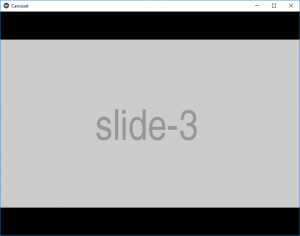
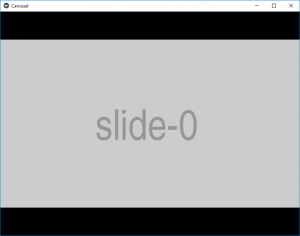
Publicación traducida automáticamente
Artículo escrito por YashKhandelwal8 y traducido por Barcelona Geeks. The original can be accessed here. Licence: CCBY-SA