Kivy es una herramienta GUI independiente de la plataforma en Python. Como se puede ejecutar en Android, IOS, Linux y Windows, etc. Básicamente se usa para desarrollar la aplicación de Android, pero eso no significa que no se pueda usar en aplicaciones de escritorio.
Control deslizante:
para trabajar con el control deslizante, primero debe importar el módulo que consta de todas las características, funciones del control deslizante, es decir
Module: kivy.uix.slider
Enfoque básico a seguir al crear Slider –
1) import kivy 2) import kivyApp 3) import BoxLayout 4) set minimum version(optional) 5) Extend the class 6) set up .kv file (name same as the Slider.kv) 7) Run an instance of the class
A continuación se muestra el código que implementa el control deslizante con el archivo .kv:
# main.py file of slider # base Class of your App inherits from the App class. # app:always refers to the instance of your application from kivy.app import App # BoxLayout arranges children in a vertical or horizontal box. # or help to put the children at the desired location. from kivy.uix.boxlayout import BoxLayout # creating the root widget used in .kv file class SliderWidget(BoxLayout): pass # class in which name .kv file must be named Slider.kv. # or creating the App class class Slider(App): def build(self): # returning the instance of SliderWidget class return SliderWidget() # run the app if __name__ == '__main__': Slider().run()
Ahora el archivo .kv: archivo Slider.kv
<SliderWidget>: # creating the Slider Slider: # giving the orientation of Slider orientation: "vertical" min: 0 # minimum value of Slider max: 100 # maximum value of Slider value: 0 # initial value of Slider # when slider moves then to increase value on_value:label1.text = str(int(self.value)) # Adding label Label: id: label1 font_size: "30sp" text: "0" color: 1, 0, 0, 1 Slider: orientation: "horizontal" min: 0 max: 100 value: 30 on_value:label2.text = str(int(self.value)) Label: id: label2 font_size: "30sp" text: "30" color: 0, 0, 1, 1
Producción: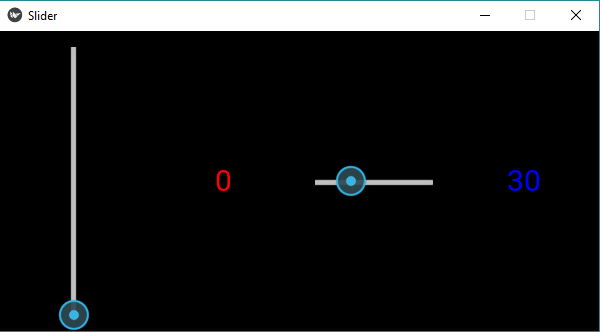
Para control deslizante sin archivo .kv, consulte – Python | Control deslizante en Kivy
Publicación traducida automáticamente
Artículo escrito por YashKhandelwal8 y traducido por Barcelona Geeks. The original can be accessed here. Licence: CCBY-SA