Material-UI es una biblioteca de interfaz de usuario que proporciona componentes robustos y personalizables predefinidos para React para facilitar el desarrollo web. El diseño de MUI se basa en la parte superior de Material Design de Google.
En este tutorial, vamos a discutir la API TableSortLabel de React MUI . La función de clasificación se puede implementar en las tablas mediante TableSortLabel. La API proporciona muchas funcionalidades y vamos a aprender a implementarlas.
Importar API TableSortLabel
import TableSortLabel from '@mui/material/TableSortLabel';
// or
import { TableSortLabel } from '@mui/material';
Lista de accesorios : aquí está la lista de diferentes accesorios utilizados con este componente. Podemos acceder a ellos y modificarlos según nuestras necesidades.
- children : Es un componente similar a la fila de la tabla.
- clases : esto anula los estilos existentes o agrega nuevos estilos al componente.
- sx : El accesorio del sistema permite definir anulaciones del sistema, así como estilos CSS adicionales.
- active : si se establece en verdadero, la etiqueta tendrá un estilo activo.
- dirección (asc/desc) : toma la dirección de clasificación.
- hideSortIcon : si es verdadero, oculta el icono de clasificación.
- IconComponent : Es el icono de la TableSortLable.
Sintaxis : cree el componente TableSortLabel de la siguiente manera:
<TableSortLabel
active={orderBy === headCell.id}
direction={orderBy === headCell.id ? order : 'asc'}
onClick={createSortHandler(headCell.id)}
>
{headCell.label}
{orderBy === headCell.id ? (
<Box component="span" sx={visuallyHidden}>
{order === 'desc' ? 'sorted descending' : 'sorted ascending'}
</Box>
) : null}
</TableSortLabel>
Instalar y crear la aplicación React y agregar las dependencias de MUI.
Paso 1: Cree un proyecto de reacción usando el siguiente comando.
npx create-react-app gfg_tutorial
Paso 2 : Entrar en el directorio del proyecto
cd gfg_tutorial
Paso 3 : instale las dependencias de MUI de la siguiente manera:
npm install @mui/material @emotion/react @emotion/styled @mui/lab
Paso 4 : Ejecute el proyecto de la siguiente manera:
npm start
Ejemplo 1 : en el siguiente ejemplo, tenemos una tabla con TableSortLabel.
App.js
import * as React from 'react'
import PropTypes from 'prop-types'
import {
Box,
Table,
TableRow,
TableCell,
TableHead,
TableContainer,
TableBody,
TableSortLabel,
Paper,
Toolbar,
} from '@mui/material'
import { visuallyHidden } from '@mui/utils'
function App() {
return (
<div className="App">
<div
className="head"
style={{
width: 'fit-content',
margin: 'auto',
}}
>
<h1
style={{
color: 'green',
}}
>
GeeksforGeeks
</h1>
<strong>React MUI TableSortLabel API</strong>
</div>
<TableSorter />
</div>
)
}
function createData(name, likes) {
return {
name,
likes,
}
}
const rows = [
createData('C++', 305),
createData('Java', 452),
createData('Python', 262),
createData('React', 159),
createData('Rust', 356),
]
function descendingComparator(a, b, orderBy) {
if (b[orderBy] < a[orderBy]) {
return -1
}
if (b[orderBy] > a[orderBy]) {
return 1
}
return 0
}
function getComparator(order, orderBy) {
return order === 'desc'
? (a, b) => descendingComparator(a, b, orderBy)
: (a, b) => -descendingComparator(a, b, orderBy)
}
// This method is created for cross-browser
// compatibility, if you don't need to support IE11,
// you can use Array.prototype.sort() directly
function stableSort(array, comparator) {
const stabilizedThis = array.map((el, index) => [el, index])
stabilizedThis.sort((a, b) => {
const order = comparator(a[0], b[0])
if (order !== 0) {
return order
}
return a[1] - b[1]
})
return stabilizedThis.map((el) => el[0])
}
const headCells = [
{
id: 'name',
numeric: false,
disablePadding: true,
label: 'Name',
},
{
id: 'likes',
numeric: true,
disablePadding: false,
label: 'Likes',
},
]
function EnhancedTableHead(props) {
const {
onSelectAllClick,
order,
orderBy,
numSelected,
rowCount,
onRequestSort,
} = props
const createSortHandler = (property) => (event) => {
onRequestSort(event, property)
}
return (
<TableHead>
<TableRow>
{headCells.map((headCell) => (
<TableCell
key={headCell.id}
align="center"
padding={headCell.disablePadding ? 'none' : 'normal'}
sortDirection={orderBy === headCell.id ? order : false}
>
<TableSortLabel
direction={orderBy === headCell.id ? order : 'asc'}
onClick={createSortHandler(headCell.id)}
>
{headCell.label}
{orderBy === headCell.id ? (
<Box component="span" sx={visuallyHidden}>
{order === 'desc' ? 'sorted descending' : 'sorted ascending'}
</Box>
) : null}
</TableSortLabel>
</TableCell>
))}
</TableRow>
</TableHead>
)
}
EnhancedTableHead.propTypes = {
numSelected: PropTypes.number.isRequired,
onRequestSort: PropTypes.func.isRequired,
onSelectAllClick: PropTypes.func.isRequired,
order: PropTypes.oneOf(['asc', 'desc']).isRequired,
orderBy: PropTypes.string.isRequired,
rowCount: PropTypes.number.isRequired,
}
const EnhancedTableToolbar = (props) => {
const { numSelected } = props
return <Toolbar></Toolbar>
}
EnhancedTableToolbar.propTypes = {
numSelected: PropTypes.number.isRequired,
}
function TableSorter() {
const [order, setOrder] = React.useState('asc')
const [orderBy, setOrderBy] = React.useState('calories')
const [selected, setSelected] = React.useState([])
const [page, setPage] = React.useState(0)
const [rowsPerPage, setRowsPerPage] = React.useState(5)
const handleRequestSort = (event, property) => {
const isAsc = orderBy === property && order === 'asc'
setOrder(isAsc ? 'desc' : 'asc')
setOrderBy(property)
}
const handleSelectAllClick = (event) => {
if (event.target.checked) {
const newSelecteds = rows.map((n) => n.name)
setSelected(newSelecteds)
return
}
setSelected([])
}
const handleClick = (event, name) => {
const selectedIndex = selected.indexOf(name)
let newSelected = []
if (selectedIndex === -1) {
newSelected = newSelected.concat(selected, name)
} else if (selectedIndex === 0) {
newSelected = newSelected.concat(selected.slice(1))
} else if (selectedIndex === selected.length - 1) {
newSelected = newSelected.concat(selected.slice(0, -1))
} else if (selectedIndex > 0) {
newSelected = newSelected.concat(
selected.slice(0, selectedIndex),
selected.slice(selectedIndex + 1),
)
}
setSelected(newSelected)
}
const isSelected = (name) => selected.indexOf(name) !== -1
return (
<Box sx={{ width: '100%' }}>
<Paper sx={{ mb: 2, px: 2 }}>
<EnhancedTableToolbar numSelected={selected.length} />
<TableContainer>
<Table aria-labelledby="tableTitle">
<EnhancedTableHead
numSelected={selected.length}
order={order}
orderBy={orderBy}
onSelectAllClick={handleSelectAllClick}
onRequestSort={handleRequestSort}
rowCount={rows.length}
/>
<TableBody>
{/* if you don't need to support IE11, you can
replace the `stableSort` call with:
rows.slice().sort(getComparator(order, orderBy)) */}
{stableSort(rows, getComparator(order, orderBy))
.slice(page * rowsPerPage, page * rowsPerPage + rowsPerPage)
.map((row, index) => {
const isItemSelected = isSelected(row.name)
const labelId = `enhanced-table-checkbox-${index}`
return (
<TableRow
hover
onClick={(event) => handleClick(event, row.name)}
role="checkbox"
aria-checked={isItemSelected}
tabIndex={-1}
key={row.name}
selected={isItemSelected}
>
<TableCell
component="th"
id={labelId}
scope="row"
padding="none"
align="center"
>
{row.name}
</TableCell>
<TableCell align="center">
{row.likes}</TableCell>
</TableRow>
)
})}
</TableBody>
</Table>
</TableContainer>
</Paper>
</Box>
)
}
export default App
Producción:
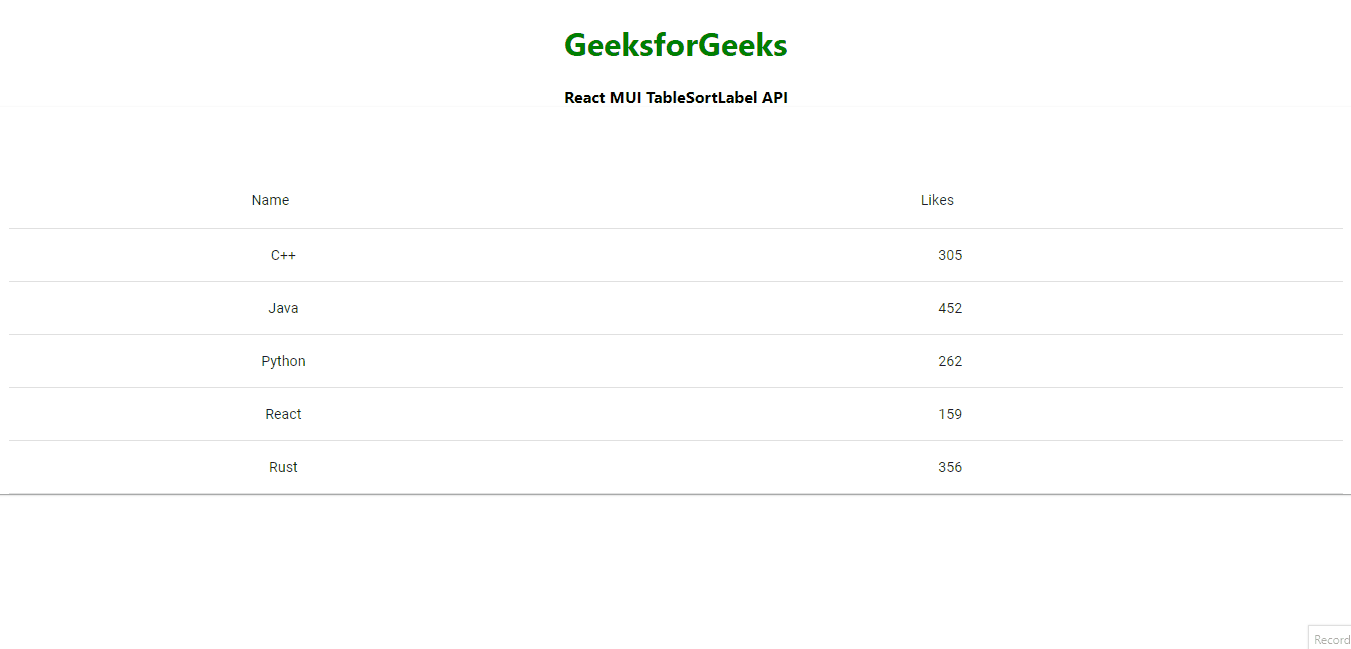
Ejemplo 2 : En el siguiente ejemplo, hemos configurado el activo que mostrará el icono al final.
App.js
import * as React from 'react'
import PropTypes from 'prop-types'
import {
Box,
Table,
TableRow,
TableCell,
TableHead,
TableContainer,
TableBody,
TableSortLabel,
Paper,
Toolbar,
} from '@mui/material'
import { visuallyHidden } from '@mui/utils'
function App() {
return (
<div className="App">
<div
className="head"
style={{
width: 'fit-content',
margin: 'auto',
}}
>
<h1
style={{
color: 'green',
}}
>
GeeksforGeeks
</h1>
<strong>
React MUI TableSortLabel API</strong>
</div>
<TableSorter />
</div>
)
}
function createData(name, likes) {
return {
name,
likes,
}
}
const rows = [
createData('C++', 305),
createData('Java', 452),
createData('Python', 262),
createData('React', 159),
createData('Rust', 356),
]
function descendingComparator(a, b, orderBy) {
if (b[orderBy] < a[orderBy]) {
return -1
}
if (b[orderBy] > a[orderBy]) {
return 1
}
return 0
}
function getComparator(order, orderBy) {
return order === 'desc'
? (a, b) => descendingComparator(a, b, orderBy)
: (a, b) => -descendingComparator(a, b, orderBy)
}
// This method is created for cross-browser
// compatibility, if you don't need to support IE11,
// you can use Array.prototype.sort() directly
function stableSort(array, comparator) {
const stabilizedThis = array.map((el, index) => [el, index])
stabilizedThis.sort((a, b) => {
const order = comparator(a[0], b[0])
if (order !== 0) {
return order
}
return a[1] - b[1]
})
return stabilizedThis.map((el) => el[0])
}
const headCells = [
{
id: 'name',
numeric: false,
disablePadding: true,
label: 'Name',
},
{
id: 'likes',
numeric: true,
disablePadding: false,
label: 'Likes',
},
]
function EnhancedTableHead(props) {
const {
onSelectAllClick,
order,
orderBy,
numSelected,
rowCount,
onRequestSort,
} = props
const createSortHandler = (property) => (event) => {
onRequestSort(event, property)
}
return (
<TableHead>
<TableRow>
{headCells.map((headCell) => (
<TableCell
key={headCell.id}
align="center"
padding={headCell.disablePadding ? 'none' : 'normal'}
sortDirection={orderBy === headCell.id ? order : false}
>
<TableSortLabel
active={orderBy === headCell.id}
direction={orderBy === headCell.id ? order : 'asc'}
onClick={createSortHandler(headCell.id)}
>
{headCell.label}
{orderBy === headCell.id ? (
<Box component="span" sx={visuallyHidden}>
{order === 'desc' ? 'sorted descending' : 'sorted ascending'}
</Box>
) : null}
</TableSortLabel>
</TableCell>
))}
</TableRow>
</TableHead>
)
}
EnhancedTableHead.propTypes = {
numSelected: PropTypes.number.isRequired,
onRequestSort: PropTypes.func.isRequired,
onSelectAllClick: PropTypes.func.isRequired,
order: PropTypes.oneOf(['asc', 'desc']).isRequired,
orderBy: PropTypes.string.isRequired,
rowCount: PropTypes.number.isRequired,
}
const EnhancedTableToolbar = (props) => {
const { numSelected } = props
return <Toolbar></Toolbar>
}
EnhancedTableToolbar.propTypes = {
numSelected: PropTypes.number.isRequired,
}
function TableSorter() {
const [order, setOrder] = React.useState('asc')
const [orderBy, setOrderBy] = React.useState('calories')
const [selected, setSelected] = React.useState([])
const [page, setPage] = React.useState(0)
const [rowsPerPage, setRowsPerPage] = React.useState(5)
const handleRequestSort = (event, property) => {
const isAsc = orderBy === property && order === 'asc'
setOrder(isAsc ? 'desc' : 'asc')
setOrderBy(property)
}
const handleSelectAllClick = (event) => {
if (event.target.checked) {
const newSelecteds = rows.map((n) => n.name)
setSelected(newSelecteds)
return
}
setSelected([])
}
const handleClick = (event, name) => {
const selectedIndex = selected.indexOf(name)
let newSelected = []
if (selectedIndex === -1) {
newSelected = newSelected.concat(selected, name)
} else if (selectedIndex === 0) {
newSelected = newSelected.concat(selected.slice(1))
} else if (selectedIndex === selected.length - 1) {
newSelected = newSelected.concat(selected.slice(0, -1))
} else if (selectedIndex > 0) {
newSelected = newSelected.concat(
selected.slice(0, selectedIndex),
selected.slice(selectedIndex + 1),
)
}
setSelected(newSelected)
}
const isSelected = (name) => selected.indexOf(name) !== -1
return (
<Box sx={{ width: '100%' }}>
<Paper sx={{ mb: 2, px: 2 }}>
<EnhancedTableToolbar numSelected={selected.length} />
<TableContainer>
<Table aria-labelledby="tableTitle">
<EnhancedTableHead
numSelected={selected.length}
order={order}
orderBy={orderBy}
onSelectAllClick={handleSelectAllClick}
onRequestSort={handleRequestSort}
rowCount={rows.length}
/>
<TableBody>
{/* if you don't need to support IE11, you can
replace the `stableSort` call with:
rows.slice().sort(getComparator(order, orderBy)) */}
{stableSort(rows, getComparator(order, orderBy))
.slice(page * rowsPerPage, page * rowsPerPage + rowsPerPage)
.map((row, index) => {
const isItemSelected = isSelected(row.name)
const labelId = `enhanced-table-checkbox-${index}`
return (
<TableRow
hover
onClick={(event) => handleClick(event, row.name)}
role="checkbox"
aria-checked={isItemSelected}
tabIndex={-1}
key={row.name}
selected={isItemSelected}
>
<TableCell
component="th"
id={labelId}
scope="row"
padding="none"
align="center"
>
{row.name}
</TableCell>
<TableCell align="center">
{row.likes}</TableCell>
</TableRow>
)
})}
</TableBody>
</Table>
</TableContainer>
</Paper>
</Box>
)
}
export default App
Producción:
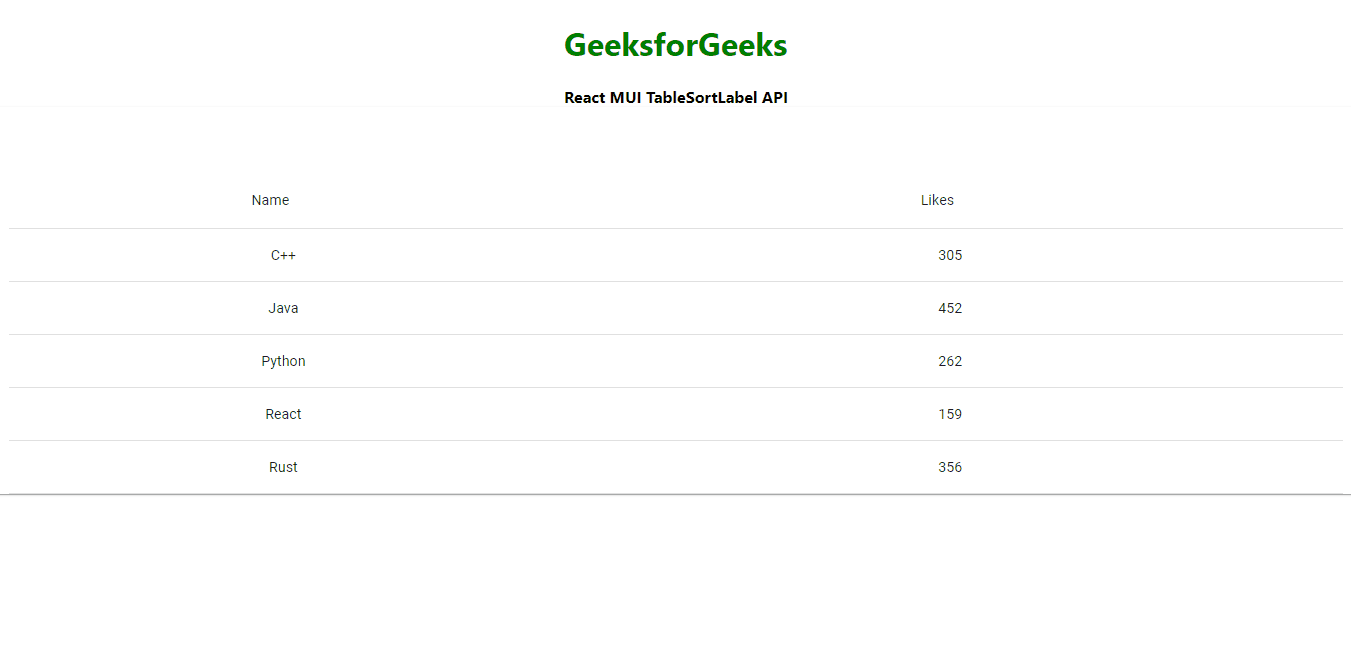
Referencia: https://mui.com/material-ui/api/table-sort-label/
Publicación traducida automáticamente
Artículo escrito por manavsarkar07 y traducido por Barcelona Geeks. The original can be accessed here. Licence: CCBY-SA