En este artículo vamos a aprender sobre la función FindString() asociada con la clase wx.RadioBox de wxPython. La función FindString() se usa simplemente para encontrar un botón que coincida con la string dada, devolviendo la posición si se encuentra, o NOT_FOUND si no se encuentra.
Se necesita un argumento de string para que coincida con la string y el valor booleano bCase True para distinguir mayúsculas y minúsculas de lo contrario.
Sintaxis: wx.RadioBox.FindString(self, string, bCase=False)
Parámetros:
Parámetro Tipo de entrada Descripción cuerda cuerda La string a encontrar. bcaso bool ¿Debe la búsqueda distinguir entre mayúsculas y minúsculas? Devoluciones: Devuelve el índice del botón coincidente a partir de cero.
Tipo de retorno: int
Ejemplo de código:
import wx
class FrameUI(wx.Frame):
def __init__(self, parent, title):
super(FrameUI, self).__init__(parent, title = title, size =(300, 200))
# function for in-frame components
self.InitUI()
def InitUI(self):
# parent panel for radio box
pnl = wx.Panel(self)
# list of choices
lblList = ['Radio One', 'Radio Two']
# create radio boc containing above list
self.rbox = wx.RadioBox(pnl, label ='RadioBox', pos =(80, 10), choices = lblList,
majorDimension = 1, style = wx.RA_SPECIFY_COLS)
# print the position of matching string button
print (self.rbox.FindString('radio two'))
# set frame in centre
self.Centre()
# set size of frame
self.SetSize((400, 250))
# show output frame
self.Show(True)
# wx App instance
ex = wx.App()
# Example instance
FrameUI(None, 'RadioButton and RadioBox')
ex.MainLoop()
Salida de la consola:
1
Ventana de salida: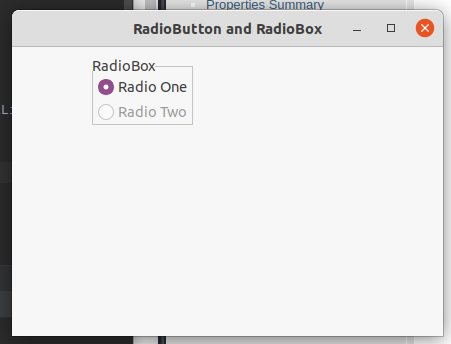
Publicación traducida automáticamente
Artículo escrito por RahulSabharwal y traducido por Barcelona Geeks. The original can be accessed here. Licence: CCBY-SA