En este artículo vamos a aprender sobre la función GetAuthNeeded() asociada con la clase wx.Button de wxPython. La función GetAuthNeeded() se usa para devolver True si se muestra un símbolo de autenticación necesaria en el botón.
No necesita argumentos.
Sintaxis: wx.Button.GetAuthNeeded(self)
Parámetros: la función GetAuthNeeded() no requiere parámetros.
Tipo de retorno: booleano
Ejemplo de código:
import wx
class Example(wx.Frame):
def __init__(self, *args, **kwargs):
super(Example, self).__init__(*args, **kwargs)
self.InitUI()
def InitUI(self):
self.pnl = wx.Panel(self)
self.btn = wx.Button(self.pnl, label ='Button', pos =(20, 20))
self.btn.SetAuthNeeded(True)
# PRINT IF AUTHENTICATION IS NEEDED OR NOT USING GetAuthNeeded()
if(self.btn.GetAuthNeeded()== True):
print("Authentication is needed.")
else:
print("No Authentication is needed.")
self.SetSize((350, 250))
self.SetTitle('wx.Button')
self.Centre()
def main():
app = wx.App()
ex = Example(None)
ex.Show()
app.MainLoop()
if __name__ == '__main__':
main()
Salida de la consola:
Authentication is needed.
Ventana de salida: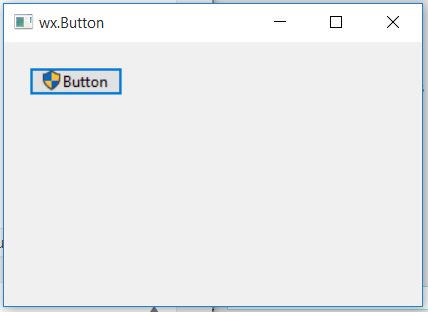
Publicación traducida automáticamente
Artículo escrito por RahulSabharwal y traducido por Barcelona Geeks. The original can be accessed here. Licence: CCBY-SA