En este artículo vamos a aprender sobre la función GetClassDefaultAttributes() asociada con la clase wx.StaticLine de wxPython. La función GetClassDefaultAttributes() se usa para devolver el objeto wx.VisualAttributes para propiedades como el color de fondo, el color de primer plano y la fuente.
Sintaxis: wx.StaticLIne.GetClassDefaultAttributes(variant=WINDOW_VARIANT_NORMAL)
Parámetros
Parámetro Tipo de entrada Descripción variante VentanaVariante variante utilizada para línea estática Tipo de retorno:
wx.VisualAttributes
Ejemplo de código:
Python3
import wx class FrameUI(wx.Frame): def __init__(self, parent, title): super(FrameUI, self).__init__(parent, title = title, size =(300, 200)) # function for in-frame components self.InitUI() def InitUI(self): # parent panel for radio box pnl = wx.Panel(self) # list of choices hlist = ['Item One', 'Item Two'] vlist =['Item One', 'Item Two'] # create vertical line from point (50, 0) t0 (50, 250) self.sl = wx.StaticLine(pnl, 2, pos =(50, 0), size = (1, 250), style = wx.LI_VERTICAL) # create visual attributes instance fr static line att = self.sl.GetClassDefaultAttributes() # print background and foregound colours print (att.colBg) print (att.colFg) # set frame in centre self.Centre() # set size of frame self.SetSize((400, 250)) # show output frame self.Show(True) # wx App instance ex = wx.App() # Example instance FrameUI(None, 'RadioButton and RadioBox') ex.MainLoop()
Salida de la consola:
(0, 0, 0, 26) (61, 61, 61, 255)
Ventana de salida:
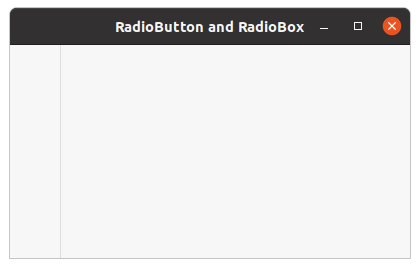
Publicación traducida automáticamente
Artículo escrito por RahulSabharwal y traducido por Barcelona Geeks. The original can be accessed here. Licence: CCBY-SA