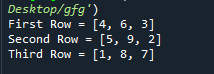Prerrequisitos: Numpy
Se puede hacer referencia a los elementos de una array como una array de Python normal. Dado que python internamente no admite arrays, aquí, cada vez que usamos el término array, nos referimos a la lista de pythons que se puede usar para construir una array de cualquier dimensión requerida. Además de esto, NumPymodule de Python también proporciona un contenedor llamado ‘array’ para almacenar colecciones de datos. En este artículo, hablaremos sobre cómo hacer referencia a elementos en una array de Python, así como a numpyarray en Python.
- Para hacer referencia a una array, solo se debe pasar el índice del elemento requerido al nombre de la array.
Sintaxis:
array_name[index]
- Para referenciar usando una array numpy, primero se crea una array usando la función de array de numpy y luego se hace referencia a ella como una array normal.
Sintaxis:
np.array([array elements])
La implementación usando ambos métodos se da a continuación para varios casos:
Ejemplo 1: hacer referencia a elementos en una array 1-D
Ejemplo con Python Array
Python3
# Creating a array of elements
arr = [4, 6, 3, 9, 2]
# Referring elements of the array
# by index to a new variable
first_element = arr[0]
second_element = arr[1]
third_element = arr[2]
fourth_element = arr[3]
fifth_element = arr[4]
# Print the variables
print("First Element =", first_element)
print("Second Element =", second_element)
print("Third Element =", third_element)
print("Fourth Element =", fourth_element)
print("Fifth Element =", fifth_element)
Producción:
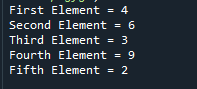
Ejemplo con la array del módulo numpy de Python
Python3
# Importing numpy module
import numpy as np
# Creating a numpy array of elements
arr = np.array([4, 6, 3, 9, 2])
# Referring elements of the array
# by index to a new variable
first_element = arr[0]
second_element = arr[1]
third_element = arr[2]
fourth_element = arr[3]
fifth_element = arr[4]
# Print the variables
print("First Element =", first_element)
print("Second Element =", second_element)
print("Third Element =", third_element)
print("Fourth Element =", fourth_element)
print("Fifth Element =", fifth_element)
Producción:
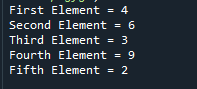
Ejemplo 2: hacer referencia a elementos en una array 2-D
Ejemplo con Python Array
Python3
# Creating a 2d-array of elements
arr = [[4, 6, 3],
[5, 9, 2],
[1, 8, 7]]
# Referring elements of the 2d-array
# by row and column index to new variables
first_row_second_column = arr[0][1]
second_row_first_column = arr[1][0]
third_row_third_column = arr[2][2]
# Print the variables
print("First Row Second Column =", first_row_second_column)
print("Second Row First Column =", second_row_first_column)
print("Third Row Third Column =", third_row_third_column)
Producción:
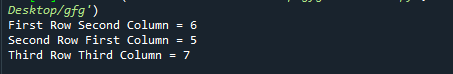
Ejemplo con la array del módulo numpy de Python
Python3
# Importing numpy module
import numpy as np
# Creating a 2d-numpy-array of elements
arr = np.array([[4, 6, 3],
[5, 9, 2],
[1, 8, 7]])
# Referring elements of the 2d-array
# by row and column index to new variables
first_row_second_column = arr[0][1]
second_row_first_column = arr[1][0]
third_row_third_column = arr[2][2]
# Print the variables
print("First Row Second Column =", first_row_second_column)
print("Second Row First Column =", second_row_first_column)
print("Third Row Third Column =", third_row_third_column)
Producción:
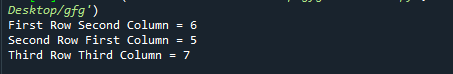
Ejemplo 3: elementos de referencia en una array 3-D
Ejemplo con array de Python
Python3
# Creating a 3d-array of elements
arr = [[[4, 6, 3], [2, 6, 8], [3, 5, 12]],
[[32, 11, 4], [23, 53, 89], [19, 17, 10]],
[[14, 22, 52], [56, 43, 99], [20, 37, 32]]]
# Referring elements of the 3d-array
# by 3d index to new variables
first_second_second = arr[0][1][1]
second_first_third = arr[1][0][2]
third_third_first = arr[2][2][0]
# Print the variables
print("First Second Second Value =", first_second_second)
print("Second First Third Value =", second_first_third)
print("Third Third First Value =", third_third_first)
Producción:
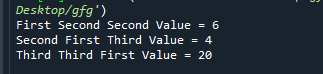
Ejemplo con la array del módulo numpy de Python
Python3
# Importing numpy module
import numpy as np
# Creating a 3d-array of elements
arr = np.array([[[4, 6, 3], [2, 6, 8], [3, 5, 12]],
[[32, 11, 4], [23, 53, 89], [19, 17, 10]],
[[14, 22, 52], [56, 43, 99], [20, 37, 32]]])
# Referring elements of the 3d-array
# by 3d index to new variables
first_second_second = arr[0][1][1]
second_first_third = arr[1][0][2]
third_third_first = arr[2][2][0]
# Print the variables
print("First Second Second Value =", first_second_second)
print("Second First Third Value =", second_first_third)
print("Third Third First Value =", third_third_first)
O :
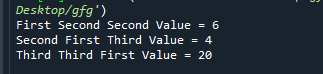
Ejemplo 4: hacer referencia a una fila completa de una array
Ejemplo con array de Python
Python3
# Creating a 2d-array of elements
arr = [[4, 6, 3],
[5, 9, 2],
[1, 8, 7]]
# Referring rows of the 2d-array
# by row index to new variables
first_row = arr[0]
second_row = arr[1]
third_row = arr[2]
# Print the variables
print("First Row =", first_row)
print("Second Row =", second_row)
print("Third Row =", third_row)
Producción:
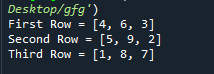
Ejemplo con la array del módulo numpy de Python
Python3
# Importing numpy module
import numpy as np
# Creating a 2d-numpy-array of elements
arr = np.array([[4, 6, 3],
[5, 9, 2],
[1, 8, 7]])
# Referring rows of the 2d-array
# by row index to new variables
first_row = arr[0]
second_row = arr[1]
third_row = arr[2]
# Print the variables
print("First Row =", first_row)
print("Second Row =", second_row)
print("Third Row =", third_row)
Producción: