PIL es la biblioteca de imágenes de Python que proporciona al intérprete de Python capacidades de edición de imágenes. El ImageDrawmódulo proporciona gráficos 2D simples para objetos de imagen. Puede usar este módulo para crear nuevas imágenes, anotar o retocar imágenes existentes y generar gráficos sobre la marcha para uso web.
ImageDraw.Draw.rectangle()Dibuja un rectángulo.
Sintaxis: PIL.ImageDraw.Draw.rectangle(xy, fill=Ninguno, contorno=Ninguno)
Parámetros:xy : cuatro puntos para definir el cuadro delimitador. Secuencia de [(x0, y0), (x1, y1)] o [x0, y0, x1, y1]. El segundo punto está justo fuera del rectángulo dibujado.
contorno : color que se utilizará para el contorno.
relleno : color que se utilizará para el relleno.Devuelve: un objeto de imagen en forma de rectángulo.
# importing image object from PIL
import math
from PIL import Image, ImageDraw
w, h = 220, 190
shape = [(40, 40), (w - 10, h - 10)]
# creating new Image object
img = Image.new("RGB", (w, h))
# create rectangle image
img1 = ImageDraw.Draw(img)
img1.rectangle(shape, fill ="# ffff33", outline ="red")
img.show()
Producción: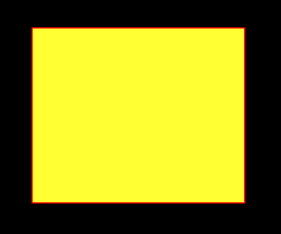
Otro ejemplo: aquí usamos diferentes colores para el relleno.
# importing image object from PIL
import math
from PIL import Image, ImageDraw
w, h = 220, 190
shape = [(40, 40), (w - 10, h - 10)]
# creating new Image object
img = Image.new("RGB", (w, h))
# create rectangleimage
img1 = ImageDraw.Draw(img)
img1.rectangle(shape, fill ="# 800080", outline ="green")
img.show()
Producción:
Publicación traducida automáticamente
Artículo escrito por Sunitamamgai y traducido por Barcelona Geeks. The original can be accessed here. Licence: CCBY-SA