PIL es la biblioteca de imágenes de Python que proporciona al intérprete de Python capacidades de edición de imágenes. El módulo ImageFilter contiene definiciones para un conjunto predefinido de filtros, que se pueden usar con el método Image.filter().
PIL.ImageFilter.BoxBlur() Desenfoca la imagen configurando cada píxel en el valor promedio de los píxeles en un cuadro cuadrado que extiende los píxeles del radio en cada dirección. Admite radio flotante de tamaño arbitrario. Utiliza una implementación optimizada que se ejecuta en tiempo lineal en relación con el tamaño de la imagen para cualquier valor de radio.
Syntax: PIL.ImageFilter.BoxBlur() Partameters: radius: Size of the box in one direction. Radius 0 does not blur, returns an identical image. Radius 1 takes 1 pixel in each direction, i.e. 9 pixels in total.
Imagen utilizada:

Python3
# Importing Image and ImageFilter module from PIL package from PIL import Image, ImageFilter # creating a image object im1 = Image.open(r"C:\Users\sadow984\Desktop\download2.JPG") # applying the boxblur method im2 = im1.filter(ImageFilter.BoxBlur(0)) im2.show()
Producción:

Python3
# Importing Image and ImageFilter module from PIL package from PIL import Image, ImageFilter # creating a image object im1 = Image.open(r"C:\Users\sadow984\Desktop\download2.JPG") # applying the boxblur method im2 = im1.filter(ImageFilter.BoxBlur(2)) im2.show()
Producción:
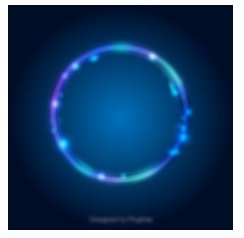
Python3
# Importing Image and ImageFilter module from PIL package from PIL import Image, ImageFilter # creating a image object im1 = Image.open(r"C:\Users\sadow984\Desktop\download2.JPG") # applying the boxblur method im2 = im1.filter(ImageFilter.BoxBlur(8)) im2.show()
Producción:
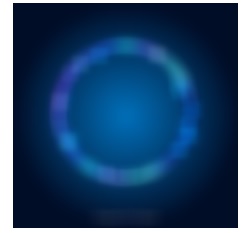
Publicación traducida automáticamente
Artículo escrito por ravikishor y traducido por Barcelona Geeks. The original can be accessed here. Licence: CCBY-SA