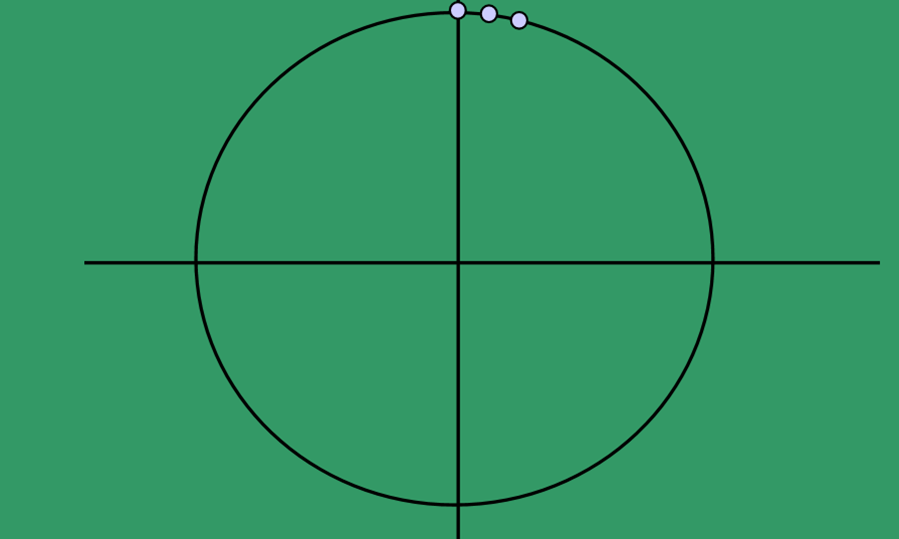En este artículo, discutiremos cómo dibujar círculos usando la ecuación de Bresenham y la ecuación polar.
Algoritmo de dibujo circular
- Considere círculos centrados en el origen con radios enteros.
- Puede aplicar traducciones para obtener círculos no centrados en el origen.
- La ecuación del círculo está dada por:
x 2 + y 2 = R 2
y = +/-raíz cuadrada (R2-x2)
- La ecuación dada se puede escribir como:
F(x, y)= x2+ y2-R2=0
5.
- Uso de Simetría: Solo es necesario calcular un octante. Uno puede obtener puntos en los otros 7 octantes de la siguiente manera:
- Punto(x, y)
- Punto de trama (y, x)
- Punto(x, -y)
- Punto de trama (-y, x)
- Punto de trama (-x, -y)
- Punto de trama (-y, -x)
- Punto de trama (-x, y)
- Punto de trama (-y, x)
Dibujo circular usando la ecuación de Bresenham
a los grados, en grados, los

En el Algoritmo de Bresenham en cualquier punto (x, y) tenemos dos opciones para elegir el siguiente píxel en el este, es decir, (x + 1, y) o en el sureste, es decir, (x + 1, y – 1) .
- Si d > 0 , entonces (x + 1, y – 1) se elegirá como el siguiente píxel, ya que estará más cerca del arco.
- De lo contrario , (x + 1, y) se elegirá como el siguiente píxel.
A continuación se muestra el algoritmo para la ecuación de Bresenham:
- F(x, y) = x 2 + y 2 = 0 El punto se encuentra en el círculo.
- F(x, y) > 0 El punto se encuentra fuera del círculo.
- F(x, y) < 0 El punto se encuentra dentro del círculo.
- Si d >= 0 entonces actualice x como (x + 1) y y = (y – 1) lo que da una nueva d
- Si d < 0, actualice x como (x + 1), lo que da el nuevo valor de d
C
// C program for the above approach
#include <GL/gl.h>
#include <GL/glut.h>
#include <math.h>
#include <stdio.h>
int xo, yo, r;
// Function to display the circle using
// the above algorithm
void Display(void)
{
glClear(GL_COLOR_BUFFER_BIT);
// Color of printing object
glColor3f(1, 0, 0);
// Giving the size of the point
glPointSize(2);
int x = 0;
int y = r;
float p = 5 / 4 - r;
glColor3f(1, 0, 0);
// Starting of drawing the circle
glBegin(GL_POINTS);
while (y > x) {
if (p < 0) {
// Increment x to x+1
x++;
p = p + 2 * x + 1;
}
else {
// Increment x to x+1
// and decrease y to y-1
y--;
x++;
p = p + 2 * (x - y) + 1;
}
// Draw the coordinates
glVertex2d(x + xo, y + yo);
glVertex2d(-x + xo, y + yo);
glVertex2d(x + xo, -y + yo);
glVertex2d(-x + xo, -y + yo);
glVertex2d(y + yo, x + xo);
glVertex2d(-y + yo, x + xo);
glVertex2d(y + yo, -x + xo);
glVertex2d(-y + yo, -x + xo);
}
glEnd();
// Its empties all the buffer
// causing the issue
glFlush();
}
// Driver Code
int main(int argc, char** argv)
{
printf("X-coordinate Y-coordinate radius:");
scanf("%d %d %d", &xo, &yo, &r);
glutInit(&argc, argv);
glutInitDisplayMode(GLUT_SINGLE | GLUT_RGB);
// Assigning the size of window
glutInitWindowSize(1000, 1000);
// Assign the position of window
// to be appeared
glutInitWindowPosition(100, 100);
// Defining the heading of the window
glutCreateWindow("GeeksforGeeks");
// Backgronnd Color
glClearColor(1, 1, 1, 1);
// limit of the coordinate points
gluOrtho2D(-500, 500, -500, 500);
// Calling the function
glutDisplayFunc(Display);
glutMainLoop();
return 0;
}
Producción:
Complejidad temporal: O(N)
Espacio auxiliar: O(1)
Círculo usando la ecuación polar
módulo r con θ
- θ_fin = 100 .
- Si θ_end < θ , salga del bucle.
- Encuentre el valor de x como rad*cos(ángulo) y y como rad*sin(ángulo) .
- Trace los ocho puntos, encontrados por simetría, es decir, el centro (x0, y0) en las coordenadas actuales (x, y) .
- Parcela (x + xo, y + yo)
- Parcela (-x + xo, -y + yo)
- Parcela (y + xo, x + yo)
- Parcela (-y + xo, -x + yo)
- Parcela (-y + xo, x + yo)
- Parcela (y + xo, -x + yo)
- Parcela (-x + xo, y + yo)
- Parcela (x + xo, -y + yo)
- Incremente el ángulo en i*2*(M_PI/100) .
A continuación se muestra el programa para implementar el enfoque anterior:
C
// C program to demonstrate circle
// drawing using polar equation
#include <GL/glut.h>
#include <math.h>
#include <stdio.h>
#include <stdlib.h>
float xo, yo, rad;
// Function to display the circle
void display()
{
glClear(GL_COLOR_BUFFER_BIT);
// Color of printing object
glColor3f(1, 1, 1);
float angle;
// Start to drawing the circle
glBegin(GL_POLYGON);
for (int i = 0; i < 100; i++) {
// Change the angle
angle = i * 2 * (M_PI / 100);
glVertex2f(xo + (cos(angle) * rad),
yo + (sin(angle) * rad));
}
glEnd();
// Its empties all the buffer
// causing the issue
glFlush();
}
// Driver Code
int main(int argc, char** argv)
{
glutInit(&argc, argv);
printf("Enter x y radius ");
scanf("%f %f %f", &xo, &yo, &rad);
glutInitDisplayMode(GLUT_SINGLE | GLUT_RGB);
// Assigning the size of window
glutInitWindowSize(500, 500);
// Assign the position of window
// to be appeared
glutInitWindowPosition(200, 200);
// Defining the heading of the window
glutCreateWindow("GeeksforGeeks");
// Backgronnd Color
glClearColor(0, 1, 0, 1);
// limit of the coordinate points
gluOrtho2D(-500, 500, -500, 500);
// Calling the function
glutDisplayFunc(Display);
glutMainLoop();
return 0;
}
Producción:
Complejidad temporal: O(N)
Espacio auxiliar: O(1)